Annotations¶
See also
- Lizardtech DjVu Reference: 8.3.4 Annotation Chunk;
- djvused manual: Annotation syntax.
-
class
djvu.decode.Annotations¶ Abstract base for document and page annotations.
Inheritance diagram:
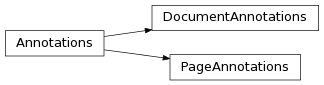
-
wait()¶ Wait until the associated S-expression is available.
-
sexpr¶ Returns: the associated S-expression.
Return type: Raises: - NotAvailable – if the S-expression is not available;
then,
PageInfoMessagemessages with emptypage_jobmay be emitted. - JobFailed – on failure.
- NotAvailable – if the S-expression is not available;
then,
-
-
class
djvu.decode.DocumentAnnotations(document[, shared=True])¶ If shared is true and no document-wide annotations are available, shared annotations are considered document-wide.
See also
Actual and proposed changes to the DjVu format: Document annotations and metadata.
Mapareas (overprinted annotations)¶
See also
Lizardtech DjVu Reference: 8.3.4.2 Maparea (overprinted annotations).
-
class
djvu.decode.Hyperlinks(annotations)¶ A sequence of
(maparea …)S-expressions.
The following symbols are pre-defined:
djvu.decode.ANNOTATION_MAPAREA¶
djvu.decode.MAPAREA_SHAPE_RECTANGLE¶
djvu.decode.MAPAREA_SHAPE_OVAL¶
djvu.decode.MAPAREA_SHAPE_POLYGON¶
djvu.decode.MAPAREA_SHAPE_LINE¶
djvu.decode.MAPAREA_SHAPE_TEXT¶
djvu.decode.MAPAREA_URI¶
djvu.decode.MAPAREA_URL¶Equivalent to
MAPAREA_URI.
Border style¶
See also
Lizardtech DjVu Reference: 8.3.4.2.3.1.1 Border type, 8.3.4.2.3.1.2 Border always visible.
The following symbols are pre-defined:
djvu.const.MAPAREA_BORDER_NONE¶
djvu.const.MAPAREA_BORDER_XOR¶
djvu.const.MAPAREA_BORDER_SOLID_COLOR¶
djvu.const.MAPAREA_BORDER_SHADOW_IN¶
djvu.const.MAPAREA_BORDER_SHADOW_OUT¶
djvu.const.MAPAREA_BORDER_ETCHED_IN¶
djvu.const.MAPAREA_BORDER_ETCHED_OUT¶
djvu.const.MAPAREA_SHADOW_BORDERS¶A sequence of all shadow border types.
>>> MAPAREA_SHADOW_BORDERS (Symbol('shadow_in'), Symbol('shadow_out'), Symbol('shadow_ein'), Symbol('shadow_eout'))
djvu.const.MAPAREA_BORDER_ALWAYS_VISIBLE¶
The following numeric constant are pre-defined:
Highlight color and opacity¶
See also
Lizardtech DjVu Reference: 8.3.4.2.3.1.3 Highlight color and opacity.
The following symbols are pre-defined:
The following numeric constant are pre-defined:
Line and text parameters¶
See also
Lizardtech DjVu Reference: 8.3.4.2.3.1.4 Line and Text parameters.
The following symbols are pre-defined:
djvu.const.MAPAREA_ARROW¶
djvu.const.MAPAREA_LINE_WIDTH¶
djvu.const.MAPAREA_LINE_COLOR¶
djvu.const.MAPAREA_BACKGROUND_COLOR¶
djvu.const.MAPAREA_TEXT_COLOR¶
djvu.const.MAPAREA_PUSHPIN¶
The following numeric constants are pre-defined:
djvu.const.MAPAREA_LINE_MIN_WIDTH¶
The following default colors are pre-defined:
Initial document view¶
See also
Lizardtech DjVu Reference: 8.3.4.1 Initial Document View.
The following symbols are pre-defined:
Metadata¶
See also
Actual and proposed changes to the DjVu format (Metadata Annotations, Document Annotations and Metadata).
-
class
djvu.decode.Metadata¶ A metadata mapping.
The following sets contain noteworthy metadata keys:
djvu.const.METADATA_BIBTEX_KEYS¶Keys borrowed from the BibTeX bibliography system.
>>> for key in sorted(METADATA_BIBTEX_KEYS): ... print(repr(key)) ... Symbol('address') Symbol('annote') Symbol('author') Symbol('booktitle') Symbol('chapter') Symbol('crossref') Symbol('edition') Symbol('editor') Symbol('howpublished') Symbol('institution') Symbol('journal') Symbol('key') Symbol('month') Symbol('note') Symbol('number') Symbol('organization') Symbol('pages') Symbol('publisher') Symbol('school') Symbol('series') Symbol('title') Symbol('type') Symbol('volume') Symbol('year')
djvu.const.METADATA_PDFINFO_KEYS¶Keys borrowed from the PDF DocInfo.
>>> for key in sorted(METADATA_PDFINFO_KEYS): ... print(repr(key)) ... Symbol('Author') Symbol('CreationDate') Symbol('Creator') Symbol('Keywords') Symbol('ModDate') Symbol('Producer') Symbol('Subject') Symbol('Title') Symbol('Trapped')
djvu.const.METADATA_KEYS¶Sum of
METADATA_BIBTEX_KEYSandMETADATA_PDFINFO_KEYS.
The following symbols are pre-defined:
djvu.const.ANNOTATION_METADATA¶