Mouse events
All mouse events are dispatched by the window which receives the event from the operating system. Typically this is the window over which the mouse cursor is, however mouse exclusivity and drag operations mean this is not always the case.
The coordinate space for the mouse pointer's location is relative to the bottom-left corner of the window, with increasing Y values approaching the top of the screen (note that this is "upside-down" compared with many other windowing toolkits, but is consistent with the default OpenGL projection in pyglet).
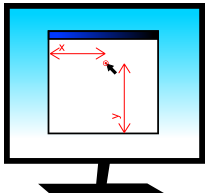
The coordinate space for the mouse pointer.
The most basic mouse event is on_mouse_motion which is dispatched every time the mouse moves:
def on_mouse_motion(x, y, dx, dy): pass
The x and y parameters give the coordinates of the mouse pointer, relative to the bottom-left corner of the window.
The event is dispatched every time the operating system registers a mouse movement. This is not necessarily once for every pixel moved -- the operating system typically samples the mouse at a fixed frequency, and it is easy to move the mouse faster than this. Conversely, if your application is not processing events fast enough you may find that several queued-up mouse events are dispatched in a single Window.dispatch_events call. There is no need to concern yourself with either of these issues; the latter rarely causes problems, and the former can not be avoided.
Many games are not concerned with the actual position of the mouse cursor, and only need to know in which direction the mouse has moved. For example, the mouse in a first-person game typically controls the direction the player looks, but the mouse pointer itself is not displayed.
The dx and dy parameters are for this purpose: they give the distance the mouse travelled along each axis to get to its present position. This can be computed naively by storing the previous x and y parameters after every mouse event, but besides being tiresome to code, it does not take into account the effects of other obscuring windows. It is best to use the dx and dy parameters instead.
The following events are dispatched when a mouse button is pressed or released, or the mouse is moved while any button is held down:
def on_mouse_press(x, y, button, modifiers): pass def on_mouse_release(x, y, button, modifiers): pass def on_mouse_drag(x, y, dx, dy, buttons, modifiers): pass
The x, y, dx and dy parameters are as for the on_mouse_motion event. The press and release events do not require dx and dy parameters as they would be zero in this case. The modifiers parameter is as for the keyboard events, see Working with the keyboard.
The button parameter signifies which mouse button was pressed, and is one of the following constants:
pyglet.window.mouse.LEFT pyglet.window.mouse.MIDDLE pyglet.window.mouse.RIGHT
The buttons parameter in on_mouse_drag is a bitwise combination of all the mouse buttons currently held down. For example, to test if the user is performing a drag gesture with the left button:
from pyglet.window import mouse def on_mouse_drag(x, y, dx, dy, buttons, modifiers): if buttons & mouse.LEFT: pass
When the user begins a drag operation (i.e., pressing and holding a mouse button and then moving the mouse), the window in which they began the drag will continue to receive the on_mouse_drag event as long as the button is held down. This is true even if the mouse leaves the window. You generally do not need to handle this specially: it is a convention among all operating systems that dragging is a gesture rather than a direct manipulation of the user interface widget.
There are events for when the mouse enters or leaves a window:
def on_mouse_enter(x, y): pass def on_mouse_leave(x, y): pass
The coordinates for on_mouse_leave will lie outside of your window. These events are not dispatched while a drag operation is taking place.
The mouse scroll wheel generates the on_mouse_scroll event:
def on_mouse_scroll(x, y, scroll_x, scroll_y): pass
The scroll_y parameter gives the number of "clicks" the wheel moved, with positive numbers indicating the wheel was pushed forward. The scroll_x parameter is 0 for most mice, however some new mice such as the Apple Mighty Mouse use a ball instead of a wheel; the scroll_x parameter gives the horizontal movement in this case. The scale of these numbers is not known; it is typically set by the user in their operating system preferences.