Release notes¶
Release 0.6.0¶
Pycha 0.6.0 was released the 31th of December, 2010.
Autopadding¶
Until this release the padding options were used to manually make room for the chart given the surface dimensions. Users needed to adjust the padding in order to make the tick labels and other elements render correctly.
With this release Pycha guarantees that all the chart elements will be rendered in the surface area even when a zero padding is used. Thus now the padding options are really.. padding!
This was not very difficult for all charts except for pie charts. You can learn more abouth the algorithm used in that case in Lorenzo’s blog
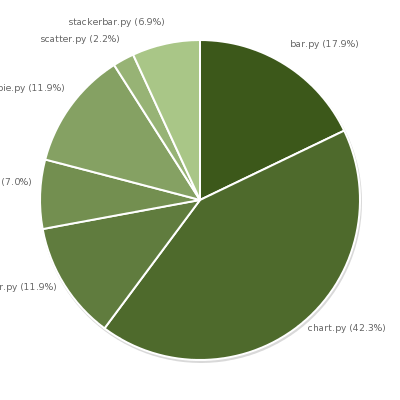
Pie chart in 0.5.3
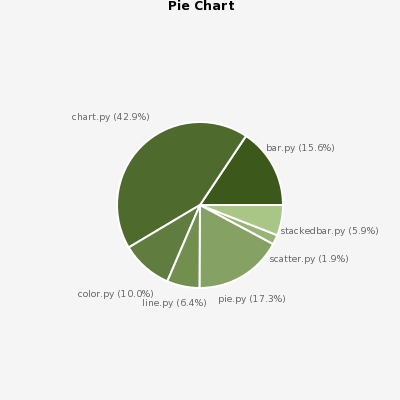
Pie chart in 0.6.0
Better documentation¶
In this release the documentation have been revamped and uploaded to packages.python.org/pycha. It has been restructured and updated and while it is not finished yet, it will keep being improved.
Other changes¶
A lot of bugs have been fixed and a buildout configuration file have been included to build the dependencies easily.
Release 0.5.0¶
Pycha 0.5.0 was released the 22th of March, 2009.
Stacked Bar Charts¶
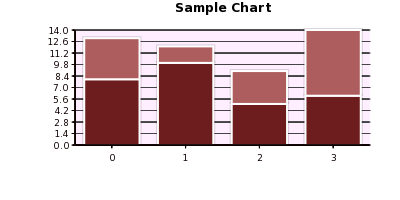
Pycha now support stacked bar charts. You can see examples of them in the file examples/stackedbarchart.py. The new module is called pycha.stackedbarchart and it contains two new charts:
- StackedVerticalBarChart
- StackedHorizontalBarChart
Custom Colors¶
One common request among Pycha users was using custom colors in the charts. Until now Pycha always computed the different colors for each dataset by lightening the initial color provided by the user. Now, much powerful and flexible colors can be used.
In the pycha.color module there is a class called ColorScheme. Every subclass of this class is registered in a special registry and available in the chart options under the key colorScheme.name. Pycha now provides three different color schemes but users can write as many as they want. The three different color schemes are:
- Gradient: for old nice pycha colors
- Fixed: for fixed user specified colors
- Rainbow: for rainbow colors
You can use these schemes puting their lowercase names in the key mentioned above. For example, to use the Rainbow color scheme your options would look like:
options = {
'colorScheme': {
'name': 'rainbow',
},
}
If the color scheme needs additional arguments you put them in the colorScheme.args option. For example, the Fixed color scheme needs a list with the colors for each dataset:
options = {
'colorScheme': {
'name': 'fixed',
'args': {
'colors': ['#ff0000', '#00ff00'],
},
},
}
Check the docstring of each Color Scheme subclass to learn about its optional and mandatory arguments.
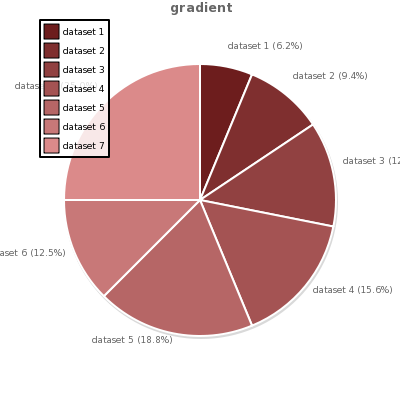
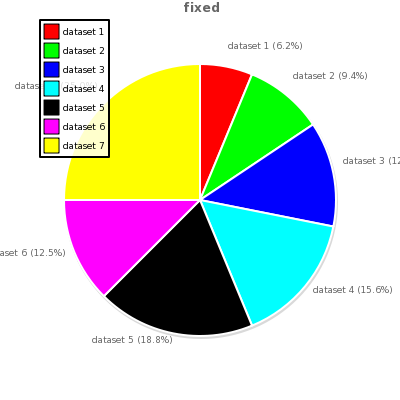
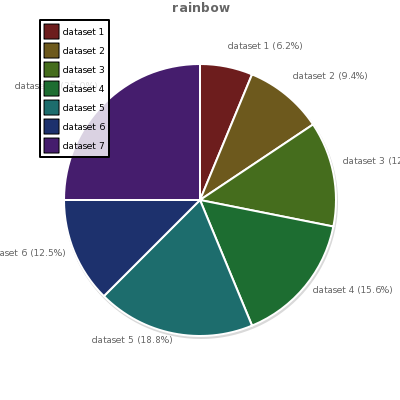
Important: this feature introduces a backwards imcompatible change because until Pycha 0.4.2 the option colorScheme was a string and not a dictionary. That string was the initial color used in the old gradient color scheme used by Pycha. You can either remove the key from your options and still get the gradient since it’s the default color scheme in Pycha, or update the options like this:
options = {
'colorScheme': {
'name': 'gradient',
'args': {
'initialColor': your_color_here,
},
},
}