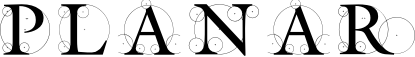
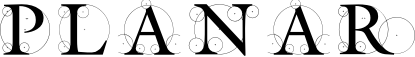
Vectors are the foundational planar objects. They are used to represent 2D vectors and geometric points.
planar.Vec2 objects are two dimensional, double precision floating-point vectors. They can be initialized from either cartesian or polar coordinates:
>>> from planar import Vec2
>>> v = Vec2(0, 1)
>>> v.x
0.0
>>> v.y
1.0
>>> p = Vec2.polar(angle=45, length=10)
>>> p.angle
45.0
>>> p.length
10.0
>>> p
Vec2(7.07107, 7.07107)
Note
All angles in planar are represented in degrees where 0 is parallel to the ascending x-axis, and 90 is parallel to the ascending y-axis.
Internally, vectors are represented as cartesian coordinates, which are accessible via their x and y attributes, as above, or as a sequence with length 2:
>>> from planar import Vec2
>>> v = Vec2(13, 42)
>>> len(v)
2
>>> v[0]
13.0
>>> v[1]
42.0
>>> x, y = v
Regardless of how the vector is created, you can always access it in terms of polar or cartesian coordinates:
>>> from planar import Vec2
>>> v = Vec2(0, 5)
>>> v.angle
90.0
>>> v.length
5.0
If you omit the length parameter when using the polar() method, you get a unit vector in the specified direction. This is also a handy way to compute the sine and cosine of an angle in a single call:
>>> import math
>>> from planar import Vec2
>>> cosine, sine = Vec2.polar(60)
>>> assert cosine == math.cos(math.radians(60))
>>> assert sine == math.sin(math.radians(60))
Vector objects are immutable, like tuples or complex numbers. To modify a vector, you can perform arithmetic on it. This always generates a new vector object:
>>> from planar import Vec2
>>> Vec2(2, 1) + Vec2(3, 5)
Vec2(5, 6)
>>> Vec2(1, 0) - Vec2(1, 1)
Vec2(0, -1)
You can multiply or divide a vector by a scalar to scale it:
>>> from planar import Vec2
>>> Vec2(1.5, 4) * 2
Vec2(3, 8)
>>> Vec2(9, 3) / 3
Vec2(3, 1)
You can multiply a vector by another vector to scale it component-wise. This skews the vector:
>>> from planar import Vec2
>>> Vec2(2, 3) * Vec2(5, 3)
Vec2(10, 9)
There are special methods for performing the dot product and cross products of two vectors explicitly. These return scalar values:
>>> from planar import Vec2
>>> Vec2(4, 4).dot(Vec2(-4, 4)) # perpendicular
0.0
Vectors can be compared to each other or directly to two element number sequences, such as tuples and lists. A vector is considered “greater” than another vector if it has a larger length:
>>> from planar import Vec2
>>> Vec2(0, 0) == (0, 0)
True
>>> Vec2(10, 1) > Vec2(-5, 5)
True
>>> Vec2(1, 1) <= Vec2(1, -1)
True
Since vectors are immutable, they can be members of sets or used as dictionary keys:
>>> from planar import Vec2
>>> s = set([Vec2(1, 1), Vec2(-1, 1), Vec2(-1, -1), Vec2(1, -2)])
>>> Vec2(-1, 1) in s
True
>>> Vec2(0, 1) in s
False
Vectors support many other operations in addition to the above. See the planar.Vec2 class reference for complete details.
Planar provides two classes for working efficiently with batches of vectors: Seq2 and Vec2Array.
Seq2 is a mutable, but fixed-length, sequence of vectors. It is intended to be used as a base-class for objects and shapes that consist of multiple vectors or points. Although you can instantiate Seq2 objects, there is probably no real reason to do so. Its main use is as a base class that provides efficient vector storage. Seq2 has no built-in functionality other than the basic Python sequence API.
Vec2Array is a full-featured vector sequence which provides efficient storage and batch-operations for arbitrarily large collections of Vec2 objects. It is a subclass of Seq2. From the application’s point of view, a Vec2Array looks and behaves just like a Python list, but with additional methods that can operate on the entire collection of vectors efficiently. Vec2Array objects are different from Python lists, however, in the following important ways:
Vector arrays can be instantiated empty, by calling the class with no arguments. To instantiate an array pre-populated with vectors, you can pass in any iterable of 2 number sequences, such as a list of 2-tuples, or Vec2 objects:
>>> from planar import Vec2Array
>>> a = Vec2Array()
>>> len(a)
0
>>> a = Vec2Array([(-1,0), (4,2), (5,-2)])
>>> len(a)
3
Vector arrays support the typical list operations you are already familiar with such as append(), insert(), and extend():
>>> from planar import Vec2Array
>>> a = Vec2Array()
>>> a.append((4, 3))
>>> a.insert(0, (5, 5))
>>> a.extend([(9, -2), (-3, -3)])
>>> a
Vec2Array([(5, 5), (4, 3), (9, -2), (-3, -3)])
Item access and a full complement of slicing operations are also supported:
>>> from planar import Vec2Array
>>> a = Vec2Array([(0,0), (1,1), (2,2), (3,3), (4,4)])
>>> a[-1]
Vec2(4, 4)
>>> a[1:-1]
Vec2Array([(1, 1), (2, 2), (3, 3)])
>>> a[::2]
Vec2Array([(0, 0), (2, 2), (4, 4)])
>>> a[4:1:-1]
Vec2Array([(4, 4), (3, 3), (2, 2)])
Vector arrays are designed to provide efficient batch arithmetic on vectors. You can perform arithmetic between vector arrays and scalars, single vectors, other arrays, and Affine transforms. Multiplying an array scales all of its constituent vectors:
>>> from planar import Vec2Array
>>> a = Vec2Array([(2, 1), (4, 2.5), (3, -1)])
>>> a * 3
Vec2Array([(6, 3), (12, 7.5), (9, -3)])
>>> a * (4, 2)
Vec2Array([(8, 2), (16, 5), (12, -2)])
Division operates similarly. Addition and subtraction operate componentwise as in single Vec2 objects. You can also perform arithmetic between vector arrays with the same length. This simply performs the operation between each element of both arrays in turn:
>>> from planar import Vec2Array
>>> a = Vec2Array([(-1,0), (1,2), (3,4)])
>>> b = Vec2Array([(3,2), (2,1), (1,0)])
>>> a + b
Vec2Array([(2, 2), (3, 3), (4, 4)])
Arrays can be multiplied by transforms, which transforms each vector therein:
>>> from planar import Vec2Array, Affine
>>> a = Vec2Array([(-1, 0), (0, 1), (1, 0), (0, -1)])
>>> t = Affine.rotation(90) * Affine.scale(2)
>>> a * t
Vec2Array([(0, -2), (-2, 0), (0, 2), (2, 0)])
Vector arrays also have methods to retrieve the longest and shortest member vectors, normalize, or clamp vectors en masse. See the Vec2Array class reference for details.