Crash Course¶
Installation¶
Start by installing moult via pip install moult
Note: You must already have pip installed. It is not installed as a requirement for moult since pip may attempt to upgrade itself in the process.
Displaying packages that can be removed¶
To display packages that can be removed, run moult with no options.
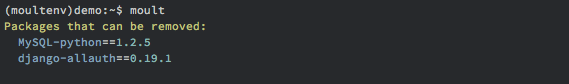
Moult reports that the packages MySQL-python and
django-allauth.
You can display more detailed information about the packages by using the -d flag.
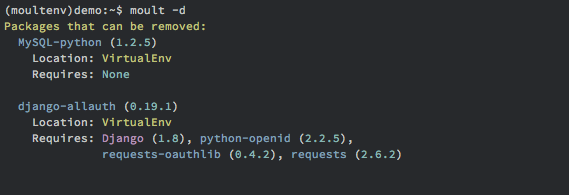
As you can see, it appears that removing MySQL-python will leave
nothing behind. But, django-allauth would leave a few packages
behind if you removed it.
To display just how far you can go with removals, you can use the -r flag.
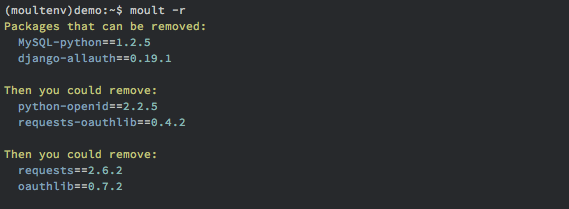
What you see here is all of the packages that can be removed. You may have
noticed that Django was not displayed as a package that could be
removed. This is because it’s a hidden package. To
display hidden packages, add the -a flag.
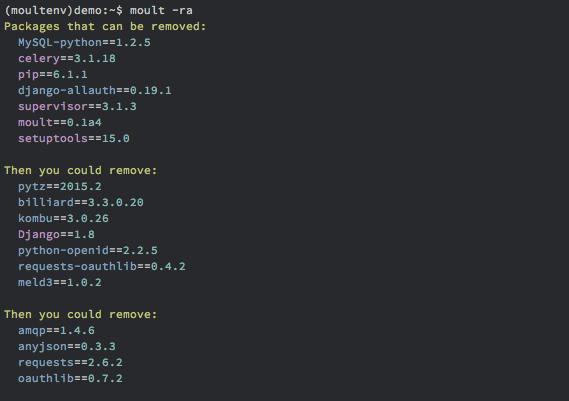
Suddenly there’s a lot more packages being suggested. Packages like celery
and supervisor are hidden because they appear to be standalone packages
(they have shell scripts). Suppose you want to keep supervisor, but want
to remove celery, you could run: moult -s celery -ar
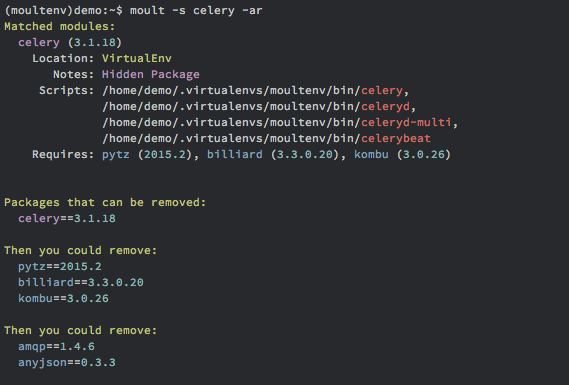
moult displays all the packages that can be removed if you were to
remove celery. If you’re anything like me, you would remove celery
and later run pip freeze, see the left over packages, and start Googling
them to see what installed them. No more of that!
Here’s one more example where removing a package would normally leave you scratching your head late at night:
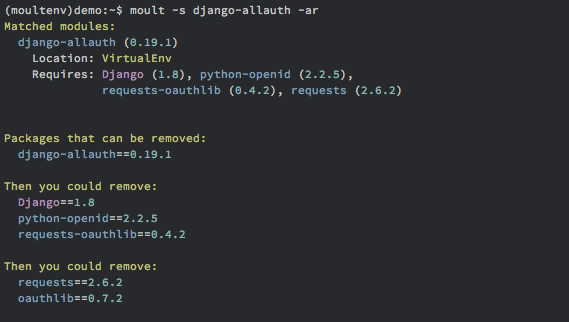
There might’ve been times when you saw something like oauthlib
and decided to leave it around because it sounded important to
some package. Now you know for sure that it can go.
Scanning your projects¶
Seeing what packages can be removed is great and all, but what about your project’s package requirements?
moult can be supplied with a directory or file to scan for imports. Below is a scan of a simple Django project.
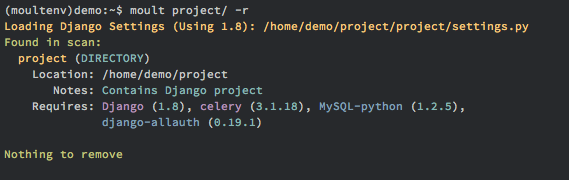
Contrary to what the first command in this crash course showed,
MySQL-python and django-allauth are actually needed by
this Django project. moult also noticed that this
directory contained a Django project and loaded its settings to
determine what packages the project was configured to use.