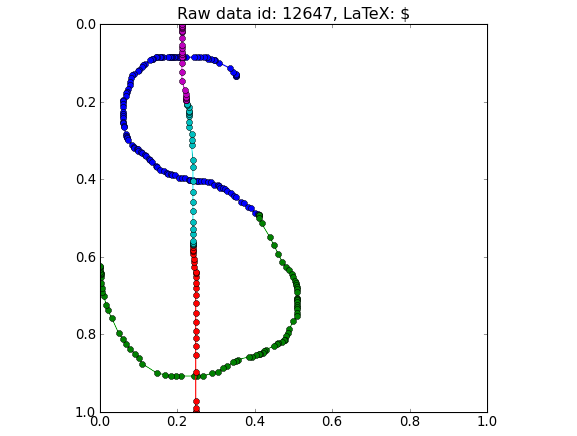View Data¶
This tool lets you view a single recording. You can apply preprocessing steps by specifying a model folder.
$ hwrt view --help
usage: hwrt view [-h] [-i ID] [--mysql MYSQL] [-m FOLDER] [-l] [-s] [-r]
optional arguments:
-h, --help show this help message and exit
-i ID, --id ID which RAW_DATA_ID do you want?
--mysql MYSQL which mysql configuration should be used?
-m FOLDER, --model FOLDER
where is the model folder (with a info.yml)?
-l, --list list all raw data IDs / symbol IDs
-s, --server contact the MySQL server
-r, --raw show the raw recording (without preprocessing)
The following image shows how hwrt view displays an image. The different colors correspond to different strokes.