gdsCAD is a simple, but powerful, Python package for creating, reading, and manipulating GDSII layout files. It’s suitable for scripting and interactive use. It excels particularly in generating designs with multiple incrementally adjusted objects. gdsCAD uses matplotlib to visualize everything from individual geometry primitives to the entire layout.
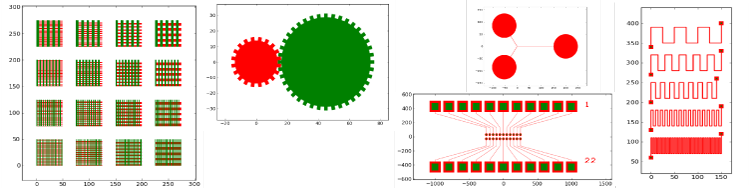
Here is a simple example that shows the creation of some text with alignment features. It involves the creation of drawing geometry, Cells and a Layout. The result is saved as a GDSII file, and also displayed to the screen:
import os.path
from gdsCAD import *
# Create some things to draw:
amarks = templates.AlignmentMarks(('A', 'C'), (1,2))
text = shapes.Label('Hello\nworld!', 200, (0, 0))
box = shapes.Box((-500, -400), (1500, 400), 10, layer=2)
# Create a Cell to hold the objects
cell = core.Cell('EXAMPLE')
cell.add([text, box])
cell.add(amarks, origin=(-200, 0))
cell.add(amarks, origin=(1200, 0))
# Create two copies of the Cell
top = core.Cell('TOP')
cell_array = core.CellArray(cell, 1, 2, (0, 850))
top.add(cell_array)
# Add the copied cell to a Layout and save
layout = core.Layout('LIBRARY')
layout.add(top)
layout.save('output.gds')
layout.show()
(Source code, png, hires.png, pdf)
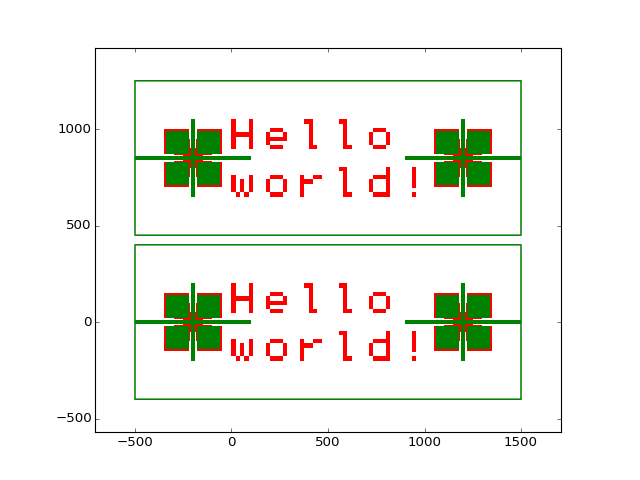
For Windows users this is most easily done by installing one of the major scientific distributions:
most scientific distributions (Canopy, Anaconda, Python(x,y)):
For visualizing objects these packages are also required:
DXF import requires:
Download gdsCAD from PyPi
Unzip the package and run python setup.py install from the command line.
Start Python and type import gdsCAD. If you don’t recieve any import warnings then you’re ready to go.
Once you have gdsCAD installed, start by reading the User’s Guide and reviewing the Examples. More advanced use will benefit from referring to the The gdsCAD API.
gdsCAD is free software: you can redistribute it and/or modify it under the terms of the GNU General Public License as published by the Free Software Foundation, either version 3 of the License, or (at your option) any later version.
This program is distributed in the hope that it will be useful, but WITHOUT ANY WARRANTY; without even the implied warranty of MERCHANTABILITY or FITNESS FOR A PARTICULAR PURPOSE. See the GNU General Public License for more details.
You should have received a copy of the GNU General Public License along with this program. If not, see <http://www.gnu.org/licenses/>.