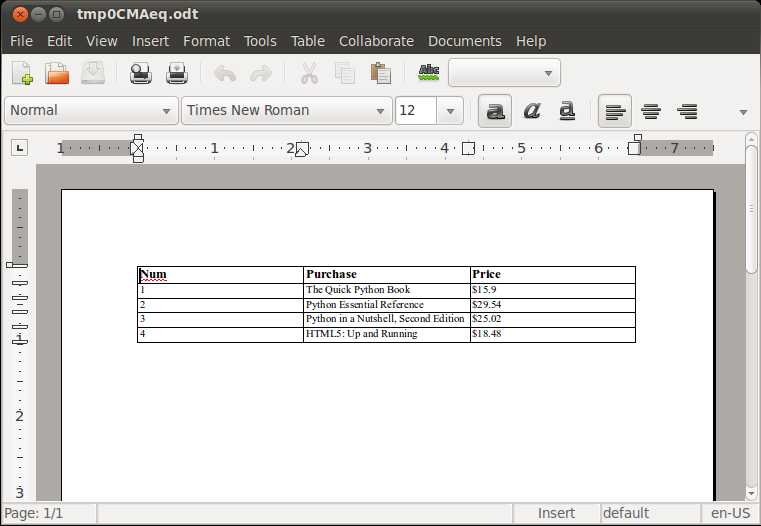Working with tables¶
Suppose you want to build a document which iterates over a variable to create a table with a number of rows. For example, you want to create the table containg the list of purchases for a given user, like this:
| Num | Purchase | Price |
|---|---|---|
| 1 | The Quick Python Book | $15.90 |
| 2 | Python Essential Reference | $29.54 |
| 3 | Python in a Nutshell, Second Edition | $25.02 |
| 4 | HTML5: Up and Running | $18.48 |
The problem is that XML code to produce such a template would look roughly like this:
<table:table table:name="Table1">
...
<table:table-row>
<table:table-cell><text:p>Num</text:p></table:table-cell>
<table:table-cell><text:p>Purchase</text:p>
</table:table-cell>
<table:table-cell><text:p>Price</text:p></table:table-cell>
</table:table-row>
{% for item in purchases %}
<table:table-row>
<table:table-cell><text:p>{{ forloop.counter }}</text:p></table:table-cell>
<table:table-cell><text:p>{{ item.name }}</text:p></table:table-cell>
<table:table-cell><text:p>${{ item.price }}</text:p></table:table-cell>
</table:table-row>
{% endfor %}
</table:table>
The obvious problem is that there is no place in word processor to insert {% for ... %} ... {% endfor %} template tags, all you can do is to write those tags within <text:p> XML tag.
Here the xmlfor pseudo tag comes to rescue. Instead of templating plain XML, you can use {% xmlfor %} tag in the first row of the cell, and {% endxmlfor %} in the last one. Like this:
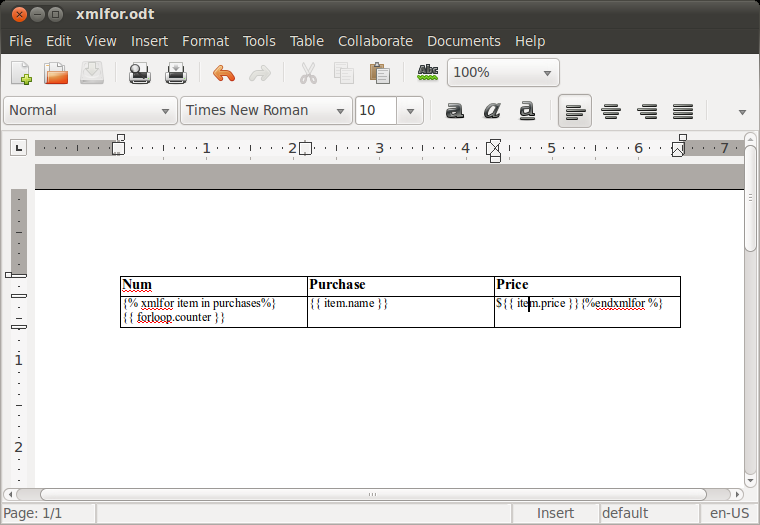
The xmlfor is a bit of magic which django-webodt uses to simplify the work. This magic is incapsulated in “ODF template preprocessors” which defined in WEBODT_ODF_TEMPLATE_PREPROCESSORS settings variable. The xmlfor preprocessor gets the template source and then replaces {% xmlfor ... %} ... {% endxmlfor %} psuedo tags with {% for ... %}...{% endfor %} ones placing those new tags exactly where you would expect them to find.
The output will look like presented below.