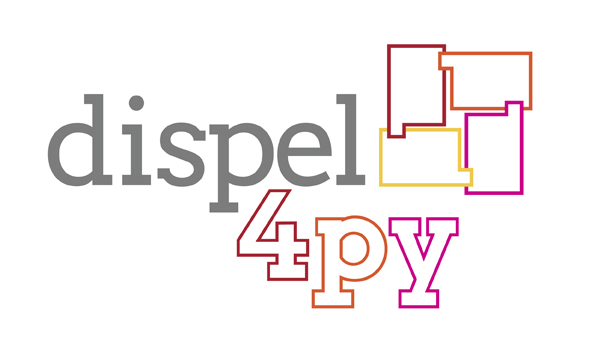dispel4py Tools¶
IPython extension¶
The dispel4py IPython extension supports the display of the workflow graph with a layout created by the open source graph visualisation software Graphviz dot (http://www.graphviz.org/). If the commandline tool dot is installed and available on the IPython notebook server the graph of a dispel4py workflow can be displayed like this:
from dispel4py_extension import display
display(graph)
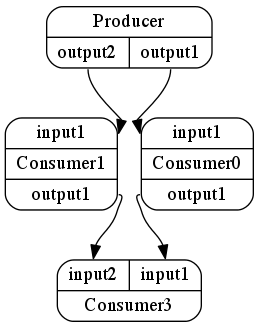
Interactive Processing¶
Within an interactive Python environment (Python or IPython) a graph can be enacted using the simple (sequential) mapping by invoking process_and_return(). This function collects and returns data items written to any “hanging” outputs i.e. unconnected output streams in the graph. The input parameters to the function are the graph and the input data for the enactment. The input data is a dictionary mapping a PE to either a list of input data items or the number of iterations that are to be executed.
The following example processes 10 iterations of the random word producer PE and pipes it to a filter that randomly removes items from the list:
from dispel4py.workflow_graph import WorkflowGraph
from dispel4py.examples.graph_testing.testing_PEs import RandomWordProducer
from dispel4py.examples.graph_testing.testing_PEs import RandomFilter
# Create the components of the workflow graph
words = RandomWordProducer()
filter = RandomFilter()
# Connect PEs together to form a graph
graph = WorkflowGraph()
graph.connect(words, 'output', filter, 'input')
# Execute the graph by invoking RandomWordProducer 10 times
from dispel4py.new.simple_process import process_and_return as simple_process
simple_process(graph, {words: 10})
The result is a dictionary containing data from any unconnected outputs. In this example, the filter PE randomly selected and removed 3 of the 10 items in the input list and wrote the remaining 7 items to its output stream:
{'RandomFilter1': {'output': [['analysis'],
['dispel4py'],
['dispel4py'],
['simple'],
['computing'],
['dispel4py'],
['computing']]}}