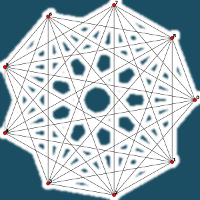The mfng.analyzer module¶
The Runs class¶
- class mfng.analyzer.Runs(project=None)¶
Class for analyzing the runs.
- Parameter:
- project: None [default] or the name of the project.
- If None it will search the base project. If it does not find, it will use the actual directory as the project directory.
- set_labels(labels='all')¶
Set the labels for the analyzis.
If we add the list of labels, it keeps the order. Otherwise the labels will be sorted.
Parameter:
- labels: string or list of strings
This can be:
- ‘all’ will include all labels available,
- one label we want to analyze,
- the start of the labels we want to analyze,
- the list of the labels we want to analyze.
Returns:
With the labels it have set.Example:
>>> sorted(r.runs.keys()) # All labels ['2000_007', '2000_008', '2000_009', '2000_010', '2000_011'] >>> r.set_labels("all") ['2000_007', '2000_008', '2000_009', '2000_010', '2000_011'] >>> r.set_labels("2000_008") ['2000_008'] >>> r.set_labels("2000_01") ['2000_010', '2000_011'] >>> r.set_labels(["2000_009", "2000_007"]) ['2000_009', '2000_007']
- plot_energy_list(**kwargs)¶
Plots the energies in the steps of the generation.
It plots for all the labels in the self.labels.
- plot_divs_list(label=None, **kwargs)¶
Plots the divs in the steps of the generation.
It plots for the first last in the self.labels.
- loglog(with_initial=True, binning='ondemand')¶
Plots the degree distribution of a generated network for each label.
- Parameters:
- with_initial: boolean, default True
- If it is True [default] it plots the initial degree distribution of the results with the first label in self.labels.
- binning: string
- The type of binning you want to use (ondemand, all or log).
- loglog1(with_initial=True, binning='ondemand', **kwargs)¶
Plots the degree distribution of a generated network for one label.
This label come from the label argument or from the last item of the self.labels.
- degdist(label=None, initial=False)¶
Returns with the degdist object.