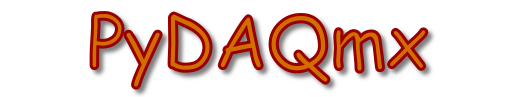
First you need to install the NI DAQmx driver provided with your data-acquisition hardware. Please verify that you have installed together with the driver the C API (which should be the case by default). The C API reference help file is also recommended.
After installing the driver, you need to find the location of the file NIDAQmx.h. Default locations are available for Windows and Linux. If the default location doesn’t work for your system, modify the DAQmxConfig.py file in the PyDAQmx module.
To install PyDAQmx, either download the package manually and run the command:
python setup.py install
or using pip:
pip install PyDAQmx
You can also directly move the PyDAQmx directory to a location that Python can import from (the directory in which scripts using PyDAQmx are run, sys.path, etc.)
The package works on Python 3 using 2to3. To install the package with Python 3:
python setup.py build
python setup.py install
The package also works under linux. Only a few linux distributions are supported by National Instruments. Furthermore, the full NIDAQmx driver is no longer available. Only the restricted NIDAQmxBase is available.
The PyDAQmx package is compatible with both driver. If the NIDAQmxBase is used, then the name of the function are modified so that it is compatible with the NIDAQmx driver.
The package is tested against NIDAQmxBase installed on Scientific Linux 6.