openal.audio - advanced sound support¶
openal.audio is a set of advanced, pythonic classes for 3D positional audio support via the OpenAL standard. It utilises openal, but hides all the ctypes related, sequential programming workflow from you. It is designed to be non-invasive within a component-based application.
At least three classes need to be used for playing back audio data. SoundSink handles the audio device connection and controls the overall playback mechanisms. The SoundSource represents an in-application object that emits sounds and a SoundData contains the PCM audio data to be played.
Device handling¶
To actually play back sound or to stream sound to a third-party system (e.g. a sound server or file), an audio output device needs to be opened. It usually allows the software to access the audio hardware via the operating system, so that audio data can be recorded or played back.
>>> sink = SoundSink() # Open the default audio output device
>>> sink = SoundSink("oss") # Open the OSS audio output device
>>> sink = SoundSink("winmm") # Open the Windows MM audio output device
...
Note
Depending on what to accomplish and what kind of quality for audio output to have, you might want to use a specific audio output device to be passed as argument to the SoundSink constructor.
It is possible to create multiple SoundSink instances for the same device. OpenAL specifies an additional device-dependent execution context, so that multiple contexts (with e.g. different settings) can be used on one device. Likewise, multiple SoundSink objects can use the same device, while each of them uses its own execution context.
Note
Several OpenAL functions perform context-specific operations. If you mix function calls from openal with the openal.audio module, you should ensure that the correct SoundSink is activated via SoundSink.activate().
Placing the listener¶
The OpenAL standard supports 3D positional audio, so that a source of sound can be placed anywhere relative to the listener (the user of the application or some in-application avatar).
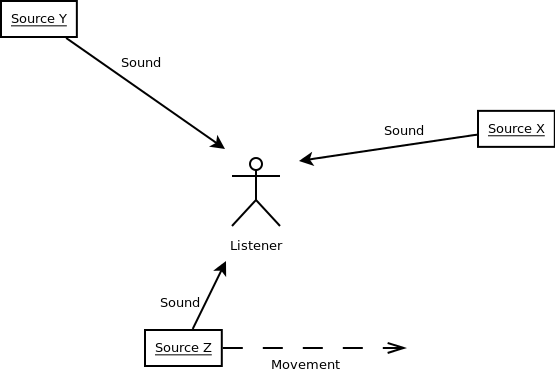
The image above shows a listener surrounded by three sources of sound. Two are in front of them, while one is behind the listener, moving from left to right.
OpenAL only knows about a single listener at each time. Each SoundSink can manage its own listener, which represents the user or in-application avatar. As such, it represents the ‘pick-up’ point of sounds.
Placing and moving the listener (as well as sound sources in OpenAL) is done in a RHS coordinate system. That said, the horizontal extent of your monitor represents the x-axis, the vertical the y-axis and the visual line between your eyes and the monitor surface reprensents the z-axis.
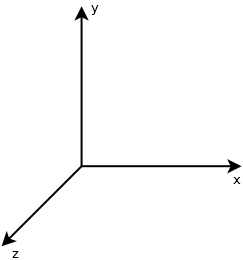
It is crucial to understand how placing and moving sound sources and the listener will influence the audio experience. By default, the listener for each individual SoundSink is placed at the center of the coordinate system, (0, 0, 0). It does not move and looks along the z-axis “into” the monitor (most likely the same direction you are looking at right now).
>>> listener = SoundListener()
>>> listener.position = (0, 0, 0)
>>> listener.velocity = (0, 0, 0)
>>> listener.orientation = (0, 0, -1, 0, 1, 0)
...
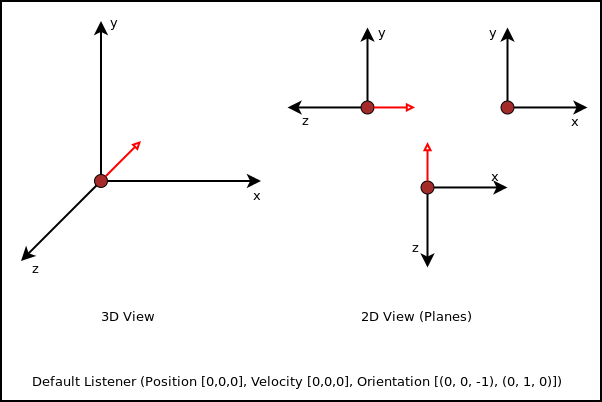
While the SoundListener.position and SoundListener.velocity are quite obvious in their doing, namely giving the listener a (initial) position and movement, SoundListener.orientation denotes the direction the listener “looks at”. The orientation consists of two components, the general direction the listener is headed at and rotation. Both are expressed as 3-value tuples for the x-, y- and z-axis of the coordinate system.
>>> listener.orientation = (0, 0, -1, 0, 1, 0)
>>> # ^^^^^^^^ ^^^^^^^
>>> # direction rotation
- Changing the first 3 values will influence the direction, the listener looks at.
>>> listener.orientation = (1, 0, 1, 0, 1, 0)
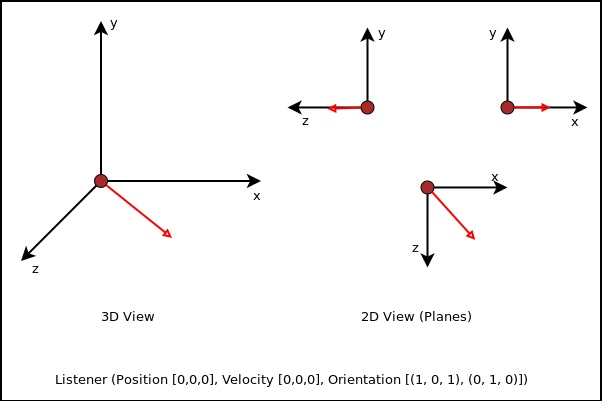
Changing the last 3 values will influence the rotation of the looking direction.
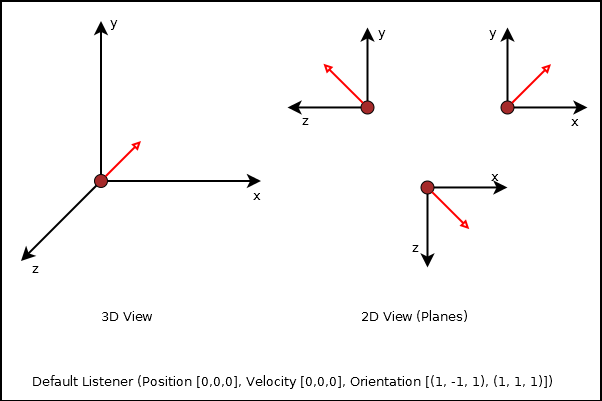
The orientation defines a orthogonal listening direction, so that any sounds the user (or avatar) hears, are processed correctly. If you imagine a car driving by on your right side, while you are looking straight ahead (parallel to the car’s driving direction), you will hear the car on your right side (with your right ear receiving the most noise). If you look on the street, following the car with your eyes and head, the listening experience will differ (since both ears of you receive the noise in nearly the same way).
Note
Setting the orientation in OpenAL is somehat similar ot OpenGL’s gluLookAt function, which adjusts the view direction. You might want to take a look at http://www.glprogramming.com/red/chapter03.html#name2 for further details about that.
Creating sound sources¶
A SoundSource represents an object that can emit sounds. It can be any kind of object and allows you to play any sound, you put into it. In an application you can enable objects to emit sounds, by binding a SoundSource to them.:
>>> source = SoundSource()
Todo
more details
Creating and playing sounds¶
To create and play sounds you use SoundData objects, which contain the raw PCM data to be played. To play the sound, the SoundData needs to be queued on a SoundSource, which provides all the necessary information about the volume, the position relative to the listener and so on.
>>> wavsound = load_wav_file("vroom.wav")
There are some helper functions, which create SoundData objects from audio files. If you have a raw PCM data buffer, you can create a SoundData from it directly.
>>> rawsound = SoundData(pcmbuf, size_of_buf, channels, bitrate, frequency_in_hz)
Queueing the loaded sound is done via the SoundSource.queue() method, which appends the sound to the source for processing and playback.
>>> wavsound = load_wav_file("vroom.wav")
>>> source.queue(wavsound)
You just need to inform the SoundSink about the SoundSource afterwards, so that it knows that a new sound emitter is available.
>>> soundsink.play(source)
When you add other sounds to play to the source, they will be picked up automatically for playback, as long as the SoundSource is not paused or ran out of something to play.
API¶
- class openal.audio.OpenALError([msg=None[, alcdevice=None]])¶
An OpenAL specific exception class. If a new OpenALError is created and no msg is provided, the message will be set a mapped value of openal.al.alGetError(). If an openal.alc.ALCdevice is provided as alcdevice, openal.alc.alcGetError() will be used instead of openal.al.alGetError().
- class openal.audio.SoundData(data=None, channels=None, bitrate=None, size=None, frequency=None, dformat=None)¶
The SoundData consists of a PCM audio data buffer, the audio frequency and additional format information to allow easy buffering through OpenAL.
- channels¶
The channel count for the sound data.
- bitrate¶
The bitrate of the sound data.
- size¶
The buffer size in bytes.
- frequency¶
The sound frequency in Hz.
- data¶
The buffered audio data.
- class openal.audio.SoundListener(position=[0, 0, 0], velocity=[0, 0, 0], orientation=[0, 0, -1, 0, 1, 0])¶
A listener object within the 3D audio space.
- orientation¶
The listening orientation as 6-value list.
- position¶
The listener position as 3-value list.
- velocity¶
The movement velocity as 3-value list.
- gain¶
The relative sound volume (perceiptive for the listener).
- changed¶
Indicates, if an attribute has been changed.
- class openal.audio.SoundSource(gain=1.0, pitch=1.0, position=[0, 0, 0], velocity=[0, 0, 0])¶
An object within the application world, which can emit sounds.
- gain¶
The volume gain of the source.
- pitch¶
The pitch of the source.
- position¶
The (initial) position of the source as 3-value tuple in a x-y-z coordinate system.
- velocity¶
The velocity of the source as 3-value tuple in a x-y-z coordinate system.
- class openal.audio.SoundSink(device=None)¶
Audio playback system.
The SoundSink handles audio output for sound sources. It connects to an audio output device and manages the source settings, their buffer queues and the playback of them.
- device¶
The used OpenAL openal.alc.ALCdevice.
- context¶
The used openal.alc.ALCcontext.
- activate() → None¶
Activates the SoundSink, marking its context as the currently active one.
Subsequent OpenAL operations are done in the context of the SoundSink’s bindings.
- set_listener(listener : SoundListener) → None¶
Sets the listener position for the SoundSink.
Note
This implicitly activates the SoundSink.
- process_source(source : SoundSource) → None¶
Processes a single SoundSource.
- process(world, components) → None¶
Processes SoundSource components, according to their SoundSource.request
Note
This implicitly activates the SoundSink.