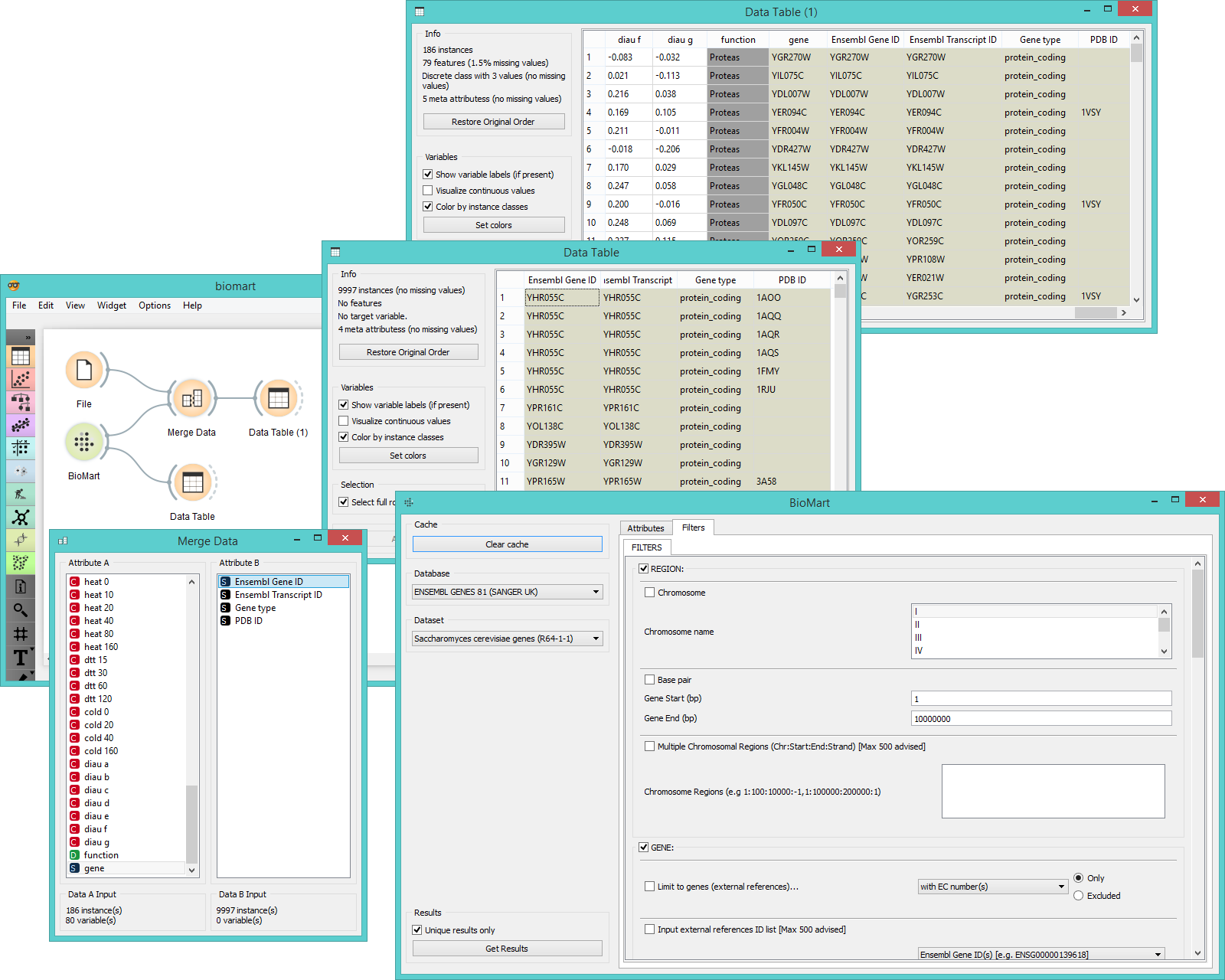BioMart¶

Gives access to BioMart databases.
Description¶
BioMart is a widget for direct access to BioMart databases. It sources data from BioMart, filters it by categories (gene, region, phenotype, gene ontology, etc.) and appends selected attributes in the output (IDs, sources, strains, etc.). Read more on the BioMart database library here.
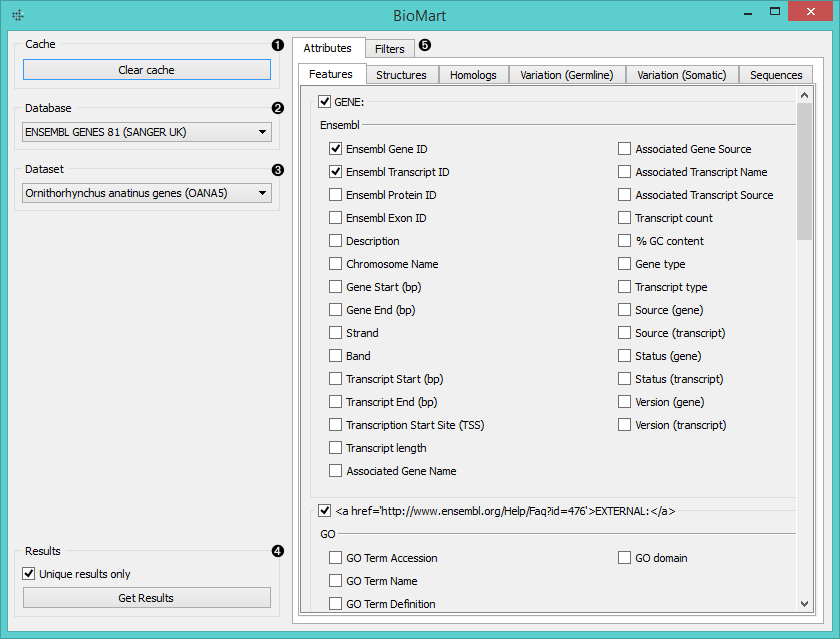
- Clear cached data.
- Select the database to source your data from.
- Select the dataset (organism) to source your genes from.
- If Unique results only is ticked, the widget will prevent data duplication. Click Get results to output the data.
- Set the output:
- in Attributes you set the meta data you wish to output (e.g. IDs, sources, strains...).
- in Filter you filter the data by gene, phenotype, ontology, protein domains, etc.
Example¶
BioMart is a great widget for appending additional information to your data. We used brown-selected data in the File widget. Then we selected Ensembl genes 81 (Sanger UK) database to source our additional data from. We decided to append Ensembl Gene ID, Ensembl Transcript ID, gene type and PDB ID. We also filtered the data to output only those genes that can be found on chromosome I. We got 9997 instances with 4 meta attributes. Then we used Merge Data widget to append these metas to our data. We matched the data by gene/Ensemble gene ID and in the end we got a merged data table with 5 meta attributes.