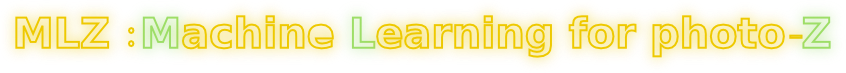Installation¶
Download¶
You can get the latest version of the code from: https://pypi.python.org/pypi/MLZ/1.2
The simplest way to get MLZ is using pip:
[sudo] pip install MLZor:
pip install MLZ --useror even:
easy_install --user MLZwhich will install and copy all the files to a local directory which can be specified by using the –prefix=<path> flag. Open python and check if the module is present:
>>> import mlzThe code can also be installed manually, by getting the tar file and then uncompress the file:
tar -zxf MLZ-1.2.tar.gzand install using:
python setup.py install --userwhich is not required for the code to run via standard way. This will create a copy of the code in a local directory and a few executable files will be copied to a local script folder (usually at $HOME/.local/bin). This also compiles automatically the fortran routines needed for better performance.
Another alternative is to get the latest version from github and clone it folmr there:
git clone https://github.com/mgckind/MLZ.gitand it can be run from the MLZ/ directory itself.
Fortran routines¶
If the installation did not work via setup.py as shown, some fortran libraries will not be present, these can be manually compiled using the f2py wrapper. In the mlz folder, go to the ml_codes folder where you will find the file som.f90 in that folder:
f2py -c -m somF som.f90And the library somF.so will be created. The code still works even this step is not accomplished as these routines aid the code to run more efficiently.
Release Note¶
MLZ is an open source code released and licensed under the University of Illinois/NCSA Open Source License and it is distributed without any warranty.
Acknowledgement¶
Please, acknowledge the use of MLZ in your own work with this (or similar) with these references
Uninstall¶
You can uninstall MLZ by deleting the files manually with:
python setup.py install --user --record installed_files.txt cat installed_files.txt | xargs rm -rf rm -rf installed_filesThen proceed to delete mlz folder in the local installation.
Or you can use:
pip uninstall MLZ