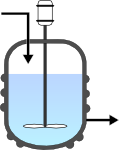
The Fom object-mapping API attempts to place an object-orinetated layer over the low-level REST api. The API is designed to be more natural to use as a Python developer than the low-level API and for this reason departs in some areas from the FluidDB API to aid usability.
All instances are “bound” to an api and a FluidDB instance. This binding to the low-level API ensures that at all times there can be seamless switching between the two levels of API to aid maximum flexibility. This is not a new idea, and borrows heavily from how SQLAlchemy does things.
Contents
The best source of reference information is the API documentation, and for this article, I encourage the hands on use of the fdbc script which you should have if you have Fom installed (or in bin/fdbc of a source distribution). It uses bpython for syntax loveliness, so you should install that.
Then launch the script:
fdbc -s
The fdbc -s parameter tells the shell to use the sandbox instance of FluidDB not the main instance, and also logs you into the sandbox as the test user.
Namespace functionality allows you to perform the common actions on namespaces, namely manage child namespaces, or child tags.
A namespace must be instantiated with it’s path:
>>> Namespace(u'test') # the test user's namespace
<Namespace path=u'test'>
All namespaces have a description, and this is accessible and settable using the description attribute:
>>> Namespace(u'test').description
u"FluidDB user 'test' top-level namespace."
A namespace is created using the create() method, for example:
>>> ns = Namespace(u'test/banana')
>>> ns.create(u'This is a tag of a banana')
<FluidResponse (201, 'application/json', None,
{u'id': u'feae24cf-25fa-4d29-b579-405e2b505dee',
u'URI': u'https://fluiddb.fluidinfo.com/namespaces/test/banana'})>
>>> ns.description
u'This is a tag of a banana'
Note
there is no FluidDB access from just instantiating a Fom namespace object. And the server is accessed when the tag is created.
If we try to create the same namespace again, we will not be allowed to:
>>> ns.create(u'This is a tag of a banana')
Traceback (most recent call last):
...
Fluid412Error: <TNamespaceAlreadyExists (412 Precondition Failed)>
As we can see, the namespace already exists, and cannot be created again.
A namespace can be deleted using the delete() method, for example:
>>> Namespace('test/banana').delete()
<FluidResponse (204, 'text/html', None, '')>
You can’t delete a namespace that doesn’t exist:
>>> Namespace('test/manana').delete()
Traceback (most recent call last):
...
Fluid404Error: <TNonexistentNamespace (404 Not Found)>
A child namespace can be accessed using the namespace() method. Using the namespace of the example above:
>>> ns = Namespace(u'fluiddb') # fluiddb's own master namespace
>>> ns.namespace(u'users')
<Namespace path=u'fluiddb/users'>
You can get a list of all the namespaces in a namespace using the namespaces property:
>>> Namespace(u'fluiddb').namespaces
[<Namespace path=u'fluiddb/default'>, <Namespace path=u'fluiddb/tags'>,
<Namespace path=u'fluiddb/users'>, ...]
Or if you want the paths of the namespaces, use the namespace_paths property:
>>> Namespace(u'fluiddb').namespace_paths
[u'fluiddb/default', u'fluiddb/tags', u'fluiddb/tag-values',
u'fluiddb/namespaces', u'fluiddb/users', u'fluiddb/test']
Or if you just want the names of the namespaces, use the namespace_names property:
>>> Namespace(u'fluiddb').namespace_names
[u'default', u'tags', u'tag-values', u'namespaces', u'users']
If you have an existing namespace, you can create child namespaces of it by using the create_namespace() method of a namespace, for example:
>>> ns = Namespace(u'test')
>>> ns.create_namespace(u'apple', u'The apple namespace')
<Namespace path=u'test/apple'>
Which is exactly equivalent to having done:
>>> ns = Namespace(u'test/apple')
>>> ns.create(u'The apple namespace')
<Namespace path=u'test/apple'>
Child tags in a namespace can be accessed using the tag() method, passing the tag name, for example:
>>> Namespace('fluiddb').tag('about')
<Tag path='fluiddb/about'>
This returns an instance of Tag which will be described later in this document.
In addition to child namespaces, namespaces can contain tags. These can be listed similarly to child namespaces. Firstly to list the tags themselves, use the tags property:
>>> Namespace(u'fluiddb').tags
[<Tag path=u'fluiddb/about'>, <Tag path=u'fluiddb/activation-token'>,
<Tag path=u'fluiddb/activation-pending'>, ...]
Or if you want the paths of the tags in the namespace, use the tag_paths property:
>>> Namespace(u'fluiddb').tag_paths
[u'fluiddb/about', u'fluiddb/activation-token',
u'fluiddb/activation-pending', ...]
Or if you want the names of the tags in the namespace, user the tag_names property:
>>> Namespace(u'fluiddb').tag_names
[u'about', u'activation-token', u'activation-pending', u'created-at']
Tags can be created in a namespace using the create_tag() method:
>>> Namespace('test').create_tag('my_review', u'My test review', indexed=False)
<Tag path='test/my_review'>
Tags can also be created using the Tag methods, as we will see later.
Inherit from the Object class and define fields with the tag_value class to create ORM like classes/objects:
>>> from fom.mapping import Object, tag_value
>>> class User(Object):
... username = tag_value('fluiddb/users/username')
... fullname = tag_value('fluiddb/users/name')
...
Notice how the tag_value class takes an argument that contains the path to the tag in FluidDB you want FOM to use to annotate the object within FluidDB.
Once the class is defined instantiated objects work as expected:
>>> # Create a dictionary that represents the results for an individual
>>> # object from a GET call to /values. See
>>> # http://api.fluidinfo.com/html/api.html#values_GET
>>> # for an example of what I mean.
>>> initial_vals = {"fluiddb/users/username": {"value": "ntoll"}, "fluiddb/users/name": {"value": "Nicholas H.Tollervey"}, "fluiddb/about": {"value": "Object for the user named ntoll"}}
>>> # instantiate the class with the initial values passed in
>>> u = User(initial=initial_vals)
>>> u.username
'ntoll'
>>> # BUT! The values associated with the object 'u' have not been saved
>>> # so lets call save() which does exactly what you'd expect
>>> u.save()
It’s important to note that the save() method will only work with objects that have a fluiddb/about tag value (the Object class defines this tag_value by default). This will change as FluidDB’s /values API matures in the not-too-distant future.
If the objects you’re using in FluidDB don’t have a fluiddb/about value you can pass a special lazy_save=False argument. This forces FOM to use an alternative API resource in FluidDB but it’ll mean that FOM will call the database every time a value is changed on the instantiated object:
>>> class User(Object):
... username = tag_value('fluiddb/users/username', lazy_save=False)
... fullname = tag_value('fluiddb/users/name', lazy_save=False)
...