SelectionDialog¶
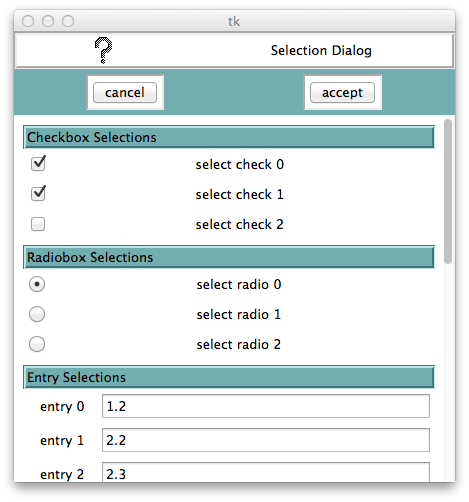
-
class
decida.SelectionDialog.SelectionDialog(parent=None, guispecs=None, title='')¶ Bases:
decida.DialogBase.DialogBasesynopsis:
SelectionDialog is a generic dialog for incorporating a panel of check-boxes, radio-switch boxes, and entry boxes.
SelectionDialog is used to create the XYplotx settings and annotation dialogs.
constructor arguments:
parent (Tkinter handle, default=None)
handle of frame or other widget to pack plot in. if this is not specified, top-level is created.guispecs (list, default=None)
gui-specstitle (str, default=””)
title to be placed on dialog windowgui-specs:
list of category specs:
- check: [“check”, <category title>, <check button specs>]
- radio: [“radio”, <category title>, <key>, <default value>,
- <radio button specs>]
- entry: [“entry”, <category title>, <entry specs>]
check button specs:
- [<key>, <button label>, <default value>]
radio button specs:
- [ <button label>, <button value> ]
entry specs:
- [<key>, <entry label>, <default value>]
results:
- key array returned
- if accept button is pressed, changed results are returned in key array
- if cancel button is pressed, default results are returned in key array
- key array [“ACCEPT”] is True if accept was pressed else False
- key array [“KEYS”] is list of keys in order of appearance in guispecs
example:
guispecs = [ ["check", "Checkbox Selections", [ ["CHECK_KEY0", "select check 0", True], ["CHECK_KEY1", "select check 1", True], ["CHECK_KEY2", "select check 2", False], ]], ["radio", "Radiobox Selections", "RADIO_KEY", "RADIO_VAL0", [ ["select radio 0", "RADIO_VAL0"], ["select radio 1", "RADIO_VAL1"], ["select radio 2", "RADIO_VAL2"], ]], ["entry", "Entry Selections", [ ["ENTRY_KEY0", "entry 0", 1.2], ["ENTRY_KEY1", "entry 1", 2.2], ["ENTRY_KEY2", "entry 2", 2.3], ]], ] sd = SelectionDialog(title="Selection Dialog", guispecs=guispecs) V = sd.go()
public methods:
- public methods from DialogBase (dialog base class)