FrameNotebook¶
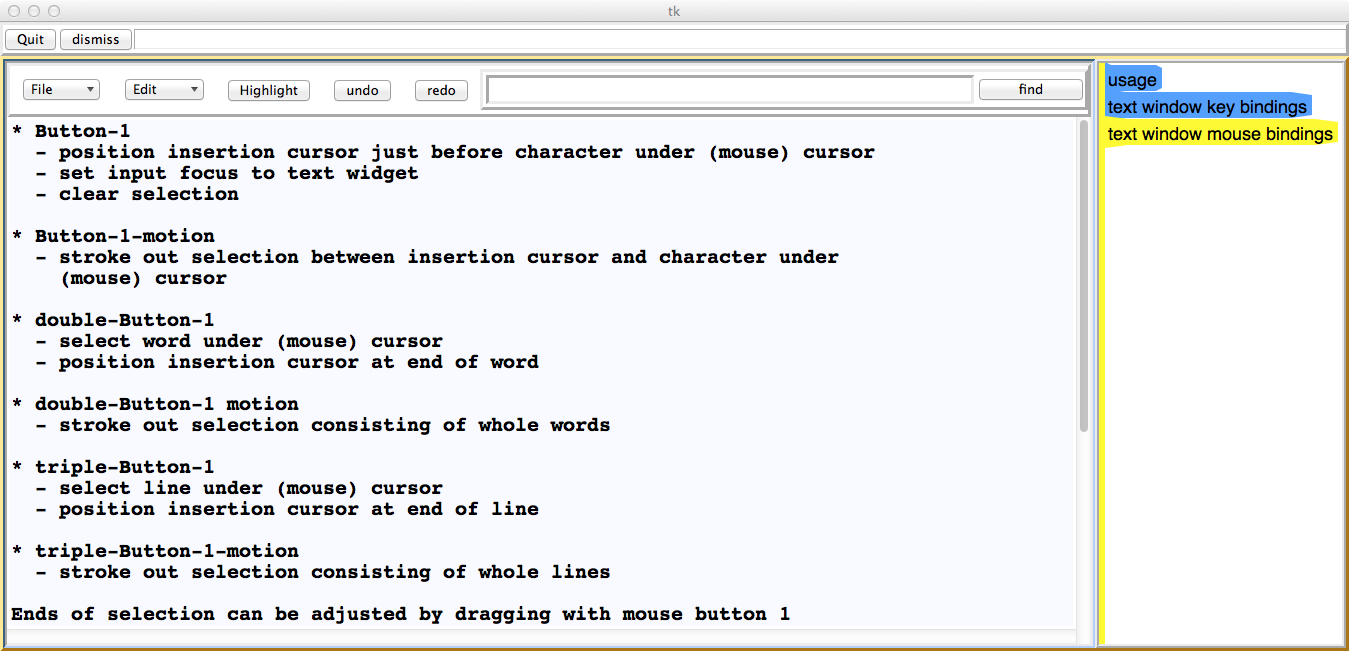
-
class
decida.FrameNotebook.FrameNotebook(parent=None, **kwargs)¶ Bases:
decida.ItclObjectx.ItclObjectx,Tkinter.Framesynopsis:
Tab-notebook widget.
FrameNotebook is a widget for packing other frames containing content in a tabbed-notebook. Tabs and associated frames can be added after the notebook has been created.
FrameNotebook is used by DataViewx to organize the plots in a tabbed-notebook format. It is also used to display TextWindow and DataViewx help information.
constructor arguments:
parent (Tkinter handle, default=None)
handle of frame or other widget to pack frame notebook in. if this is not specified, top-level is created.header (bool, default=True)
if True, add quit/status line**kwargs (dict)
configuration-optionsconfiguration options:
verbose (bool, default=False)
enable/disable verbose modetab_location (str, default=”top”)
notebook tab location = top or rightwait (bool, default=False)
wait in main-loop until window is destroyedwait_to_display (bool, default=False)
display only after wait (for help windows)example: (from test_FrameNotebook_1)
from decida.FrameNotebook import FrameNotebook from decida.TextWindow import TextWindow from decida.XYplotx import XYplotx from decida.Data import Data fn = FrameNotebook(tab_location="top", destroy=False) tw = TextWindow(fn.new_page("text")) d = Data() d.read("LTspice_ac_ascii.raw") XYplotx(fn.new_page("plot"), command=[d, "frequency DB(V(vout1)) PH(V(vout1))"], title="AC analysis", xaxis="log", ymin=-60.0, ymax=0.0, wait=False) fn.status("waiting to add new page") fn.wait("continue") fn.status("")
public methods:
- public methods from ItclObjectx
-
current_tab()¶ return current unique tabid.
results:
- The current (visible) page tabid is returned.
-
del_page()¶ delete current page.
results:
- The current page (tab/frame pair) are removed from the notebook.
-
lift_tab(tabid)¶ display tab/page in the notebook.
arguments:
tabid (str)
A unique tabid associated with a particular page.results:
- The page associated with the tabid is raised (made visible).
-
new_page(name, lift=True)¶ return a new page frame, make new notebook tab.
arguments:
lift (bool, default=True)
If lift is True, raise tab/frame after it is created.results:
- A new page (tab/frame pair) is created and the handle to the associated Tkinter Frame is returned. This is used as a parent to pack new content in.
-
relabel_current_tab(label)¶ set current tab label.
arguments:
label (str)
text to re-label the current tabresults:
- The current tab is relabled with label.
-
status(message)¶ display status message.
arguments:
message (str)
status message to displayresults:
- message is displayed in the status bar of the FrameNotebook
-
tabs()¶ return list of tabids.
results:
- list of existing tabids is returned. A tabid can be used to refer to a particular tab/Frame pair.
-
wait(text=None)¶ wait in main-loop until main window is destroyed.
arguments:
text (str, default=None)
If text is specified, a button is displayed with the text in the button. Clicking the button releases the application from the main event-loop.results:
- If no text is displayed, then the application waits for the TextWindow instance to somehow be destroyed. If text was specified, then the application waits until the button is clicked.