23. Gearbar Design¶
Ready-to-use parametric gearbar design (a.k.a. rack).
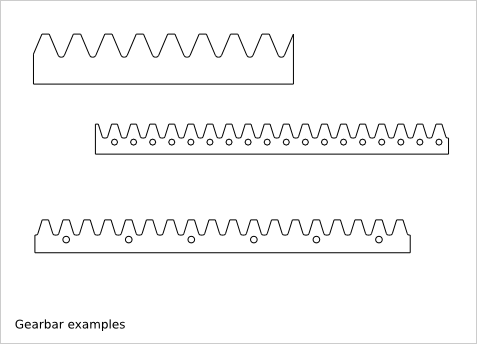
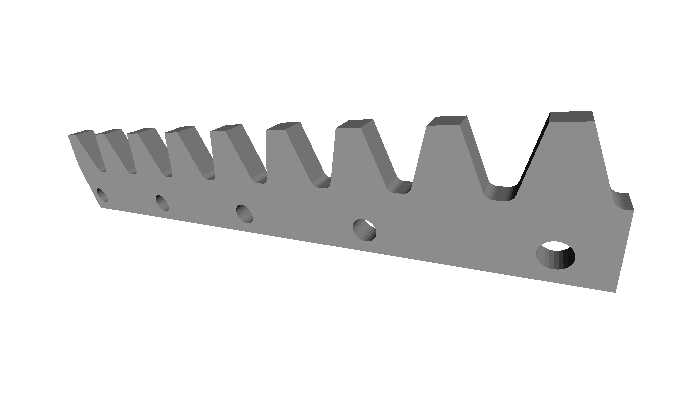
To get an overview of the possible gearbar designs that can be generated by gearbar(), run:
> python gearbar.py --run_self_test
23.1. Gearbar Parameter List¶
The parameter relative to the gear-profile are directly inherit from the Gear Profile Function.
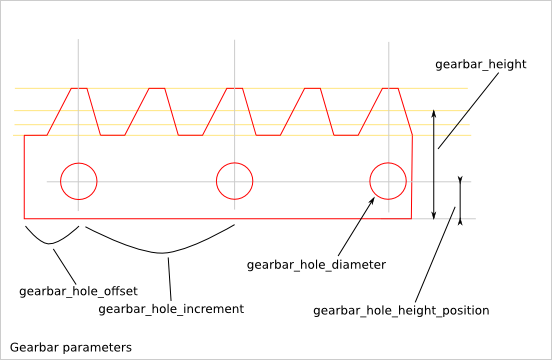
23.2. Gearbar Parameter Dependency¶
23.2.1. gearbar_hole_diameter¶
gearbar_hole_diameter sets the diameter of the gearbar-holes. If gearbar_hole_diameter is set to 0.0, no gearbar-hole are created.
23.2.2. gearbar_hole_height_position¶
gearbar_hole_height_position sets the vertical position of the gearbar-hole centers. gearbar_hole_height_position must be placed between the bottom of the gearbar and the gear-profile:
gearbar_hole_radius = gearbar_hole_diameter/2
gearbar_hole_height_position > gearbar_hole_radius
gearbar_hole_height_position < minimal_gear_profile_height - gearbar_hole_radius
23.2.3. gearbar_hole_offset and gearbar_hole_increment¶
The abscissas of the centers of the gearbar-holes are always located at the middle of the addendum of a gear-tooth. gearbar_hole_offset sets the number of gear-teeth between the left-side of the gearbar to the first gearbar-hole. gearbar_hole_increment sets the number of gear-teeth between two consecutive gearbar-holes:
gearbar_hole_increment > 0
23.2.4. gear_tooth_nb¶
gear_tooth_nb sets the number of teeth of the gear_profile. If gear_tooth_nb is set to zero, the gear_profile is replaced by a simple line of length gear_primitive_radius.
23.2.5. Alignment¶
gear_initial_angle, center_position_x, center_position_y and second_gear_position_angle are only used for the simulation. The gearbar as a simple display, as a FreeCAD object or as a design file is always placed to get its bottom-left corner at the (0,0) coordinates.