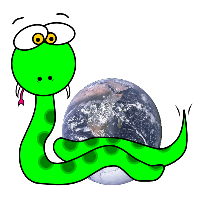KML Reference Examples¶
This set of pyKML examples are based on KML examples presented in the KML Reference website. In general, the examples demonstrate how to create simple KML structures that showcase a particular KML element.
KML Reference Example: <gx:altitudeMode>¶
This script generates the example KML file found in the gx:altitudeMode section of the KML Reference documentation.
#!/usr/bin/env python
'''Generate a KML string that matches the altitudemode example.
References:
http://code.google.com/apis/kml/documentation/kmlreference.html#gxaltitudemode
http://code.google.com/apis/kml/documentation/kmlfiles/altitudemode_reference.kml
'''
from lxml import etree
from pykml.parser import Schema
from pykml.factory import KML_ElementMaker as KML
from pykml.factory import GX_ElementMaker as GX
doc = KML.kml(
KML.Placemark(
KML.name("gx:altitudeMode Example"),
KML.LookAt(
KML.longitude(146.806),
KML.latitude(12.219),
KML.heading(-60),
KML.tilt(70),
KML.range(6300),
GX.altitudeMode("relativeToSeaFloor"),
),
KML.LineString(
KML.extrude(1),
GX.altitudeMode("relativeToSeaFloor"),
KML.coordinates(
"146.825,12.233,400 "
"146.820,12.222,400 "
"146.812,12.212,400 "
"146.796,12.209,400 "
"146.788,12.205,400"
)
)
)
)
print etree.tostring(doc, pretty_print=True)
# output a KML file (named based on the Python script)
outfile = file(__file__.rstrip('.py')+'.kml','w')
outfile.write(etree.tostring(doc, pretty_print=True))
assert Schema('kml22gx.xsd').validate(doc)
# This validates:
# xmllint --noout --schema ../../pykml/schemas/kml22gx.xsd altitudemode_reference.kml
KML Reference Example: <gx:AnimatedUpdate>¶
This script generates the example KML file found in the gx:AnimatedUpdate section of the KML Reference documentation.
#!/usr/bin/env python
'''Generate a KML string that matches the animated update example.
References:
http://code.google.com/apis/kml/documentation/kmlreference.html#gxanimatedupdate
http://code.google.com/apis/kml/documentation/kmlfiles/animatedupdate_example.kml
Note that as of 12/1/2010, the KML code displayed beneath the animatedupdate_example.kml link
is not valid.
* The <scale> element should not be a subelement of <Icon>.
* The <gx:duration> element should be the first subelement of <gx:FlyTo>
'''
from lxml import etree
from pykml.parser import Schema
from pykml.factory import KML_ElementMaker as KML
from pykml.factory import GX_ElementMaker as GX
doc = KML.kml(
KML.Document(
KML.name("gx:AnimatedUpdate example"),
KML.Style(
KML.IconStyle(
KML.scale(1.0),
KML.Icon(
KML.href("http://maps.google.com/mapfiles/kml/pushpin/ylw-pushpin.png"),
),
id="mystyle"
),
id="pushpin"
),
KML.Placemark(
KML.name("Pin on a mountaintop"),
KML.styleUrl("#pushpin"),
KML.Point(
KML.coordinates(170.1435558771009,-43.60505741890396,0)
),
id="mountainpin1"
),
GX.Tour(
KML.name("Play me!"),
GX.Playlist(
GX.FlyTo(
GX.duration(3),
GX.flyToMode("bounce"),
KML.Camera(
KML.longitude(170.157),
KML.latitude(-43.671),
KML.altitude(9700),
KML.heading(-6.333),
KML.tilt(33.5),
)
),
GX.AnimatedUpdate(
GX.duration(5),
KML.Update(
KML.targetHref(),
KML.Change(
KML.IconStyle(
KML.scale(10.0),
targetId="mystyle"
)
)
)
),
GX.Wait(
GX.duration(5)
)
)
)
)
)
print etree.tostring(doc, pretty_print=True)
# output a KML file (named based on the Python script)
outfile = file(__file__.rstrip('.py')+'.kml','w')
outfile.write(etree.tostring(doc, pretty_print=True))
schema = Schema('kml22gx.xsd')
import ipdb; ipdb.set_trace()
schema.validate(doc)