The baseView module¶
The baseView module contains the BaseView class which provides a base framework for more easily creating and using Qt objects.
The BaseView class¶
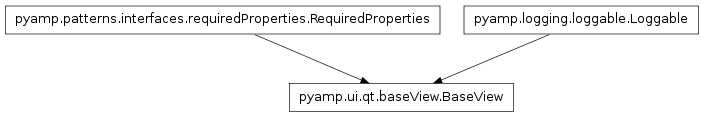
- class pyamp.ui.qt.baseView.BaseView(name=None, controller=None, mainWindow=None, logData=None, logColor=0)[source]¶
The BaseView class provides a base framework for creating Qt objects.
It provides several functions that are called in a specific order, and are to be overridden by subclasses in order to provide a specific implementation for the BaseView. These functions pertain to certain aspects of setting up a view and are called in the following order:
- configure()
- createLayout()
- configureLayout()
- setupView()
- setupConnections()
This class implements the pyamp.logging.Loggable interface and provides the ability to specify the logData object as well as the color to use for logging (the default color is to use a white foreground color).
- name – The name of the BaseView
- controller – The controller for the BaseView
- mainWindow – The main window
- logData – The LogData object
- logColor – The color to use for the logger
- completeSetup()[source]¶
Finish setting up the view.
Note
This function should be overridden by subclasses.
- configureLayout()[source]¶
Configure the layout for this view.
Note
This function should be overridden by subclasses.
- createLayout()[source]¶
Create the main layout.
Note
This function should be overridden by subclasses.
- setController(controller)[source]¶
Set the controller object for this view.
- controller – The controller