The meta module¶
The meta module contains the LoggerMeta, and FunctionLoggerMeta classes.
These classes provide the ability for create a class which will have the ability to be logged, or to wrap certain class functions with logging messages to indicate when the function was entered and exited.
The LogLevel class¶
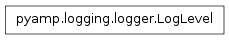
- class pyamp.logging.meta.LogLevel¶
The LogLevel class contains definitions of all of the various log levels that can be used for logging messages. These levels are designed to make it easier to parse the output of a system to find different types of issues that were encountered at runtime.
- DEBUG – The debugging log level. Has a value of 10.
- INFO – The information log level. Has a value of 20.
- WARN – The warning log level. Has a value of 30.
- WARNING – The warning log level. Has a value of 30.
- ERROR – The error log level. Has a value of 40.
- CRITICAL – The critical log level. Has a value of 50.
- FATAL – The fatal log level. Has a value of 50.
The FunctionLoggerMeta class¶
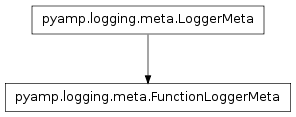
- class pyamp.logging.meta.FunctionLoggerMeta[source]¶
The FunctionLoggerMeta class is a metaclass that provides the ability to log specific functions of a class. This metaclass uses the Logger object (as created by the LoggerMeta class) to print debug statements as functions of a class are entered and exited.
- The following types of functions will NOT be logged:
- Builtin functions (i.e., the function name ends with ‘__’)
- Functions that are decorated with the doNotLog() function
All other functions will log a DEBUG message when the function is entered and when the function is exited. This provides an easy way to toggle the ability to view the scope of functions during the runtime of a system.
Example:
class Example: __metaclass__ = FunctionLoggerMeta def test(self): print "This is a test" if __name__ == '__main__': example = Example() # Prints: # [DEBUG]: Entering test # This is a test # [DEBUG]: Exiting test example.test()
The Logger class¶
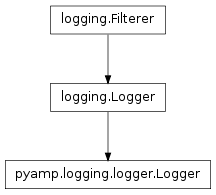
- class pyamp.logging.meta.Logger(name=None, color=0, prefix=<pyamp.logging.prefix.Prefix instance at 0xa2ddc8c>, logLevel=30, debugLevel=0, handler=<logging.StreamHandler instance at 0xa2ddd0c>)¶
The Logger class provides the ability to log various types of messages to a specific stream, and formats the messages using given Prefix objects.
The Logger class will log each LogLevel with a colored prefix indicating the name of the log level. Logged messages are only displayed in the event that the LogLevel at which they are logged is greater than or equal to the current LogLevel of the Logger which is logging the message. Each LogLevel.DEBUG message can also have an optional debug level specified, which will allow that message to be displayed so long as the specified debug level is less than or equal to the configured debug level of the Logger object.
Each Logger object can be named, and colored, which means that any message logged using that object will be displayed with a prefix indicating the name (and displayed in the specified color) of the object which logged the message.
Logger objects can be given a chain of Prefix objects. Any message logged using that Logger object will then have a series of prefixes added to the front of the message.
Logger objects can also have a handler specified, which specifies the type of stream which will be handled by this Logger. For example, to output to the console a value of logging.StreamHandler could be specified, whereas a value of logging.FileHandler could be specified to log to a specific file.
Example:
# Create a Logger with the name 'Example1' logger = Logger("Example1") logger.info("Information message") # Create a Logger with the name 'Example2', a foreground # color of Blue, and logs DEBUG messages that have a debug # level less than or equal to 10. logger = Logger("Example2", color=Colors.Foreground.Blue, logLevel=LogLevel.DEBUG, debugLevel=10) logger.debug("This message is displayed", 2) logger.debug("This message is not displayed", 11) # Create a Logger with the name 'Example3' that only displays # ERROR messages logger = Logger("Example3", logLevel=LogLevel.ERROR) logger.warn("This would not be displayed")
- name – The name of the Logger
- color – The color to use for this Logger
- prefix – The Prefix chain to use for this Logger
- logLevel – The log level to use for this Logger
- debugLevel – The debug level
- handler – The handler to use for this Logger
- critical(message, *args, **kwargs)¶
Log a critical message.
- message – The message to log
- args – The arguments
- kwargs – The keyword arguments
- debug(message, level=0, *args, **kwargs)¶
Log a debug message.
- message – The message to log
- level – The debug level
- args – The arguments
- kwargs – The keyword arguments
- error(message, *args, **kwargs)¶
Log an error message.
- message – The message to log
- args – The arguments
- kwargs – The keyword arguments
- fatal(message, *args, **kwargs)¶
Log a fatal message.
- message – The message to log
- args – The arguments
- kwargs – The keyword arguments
- info(message, *args, **kwargs)¶
Log an info message.
- message – The message to log
- args – The arguments
- kwargs – The keyword arguments
- log(logLevel, message, *args, **kwargs)¶
Log a message at the given log level.
- logLevel – The level at which to log
- message – The message to log
- args – The arguments
- kwargs – The keyword arguments
- setName(name)¶
Set the name for this logger.
- name – The name
- setPrefix(prefix)¶
Set the prefix for this logger.
- prefix – The prefix
- warn(message, *args, **kwargs)¶
Log a warning message.
- message – The message to log
- args – The arguments
- kwargs – The keyword arguments
- warning(message, *args, **kwargs)¶
Log a warning message.
- message – The message to log
- args – The arguments
- kwargs – The keyword arguments
The Prefix class¶
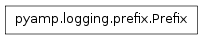
- class pyamp.logging.meta.Prefix(text=None, color=0, prefix=None)¶
The Prefix class provides the ability to add chain of prefixes to a message. A Prefix contains text which is printed in square brackets before the given message. The following shows an example of the a Prefix for the string “DEBUG”.
Example:
prefix = Prefix(text="DEBUG") # Prints: [DEBUG]: This is the message prefix.apply("This is the message")
A Prefix can be colored, and it can contain other prefixes which are appended to the message before adding the current Prefix.
An example of multiple prefixes:
debugPrefix = Prefix(text="DEBUG") examplePrefix = Prefix(text="example", prefix=debugPrefix) datePrefix = Prefix(text="03/11/2012", prefix=examplePrefix) # Prints: [DEBUG]: [example]: [03/11/2012]: This is the message datePrefix.apply("This is the message")
- text – The text to display in the Prefix
- color – The color in which the Prefix will be displayed
- prefix – The next Prefix in the chain
- apply(message, useColors=False)¶
Apply the chain of Prefixes to the given message.
- message – The message to apply the Prefix chain to
- useColors – True to use colors, False otherwise
The LoggerMeta class¶
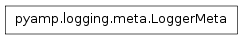
- class pyamp.logging.meta.LoggerMeta[source]¶
The LoggerMeta is a metaclass that provides the ability to create a Logger for a given class. The class has the ability to set the following static class properties.
- logLevel – Set log level for the logger
- logPrefix – Set the log prefix for the logger
Any classes that use LoggerMeta as their metaclass will have a ‘logger’ property created, which will be a Logger object with the preset logLevel, and logPrefix.
Example:
class Example: __metaclass__ = LoggerMeta logLevel = LogLevel.INFO logPrefix = Prefix(text="TestPrefix") if __name__ == '__main__': example = Example() # Prints: [Example]: [TestPrefix]: This is an information message example.logger.info("This is an information message")