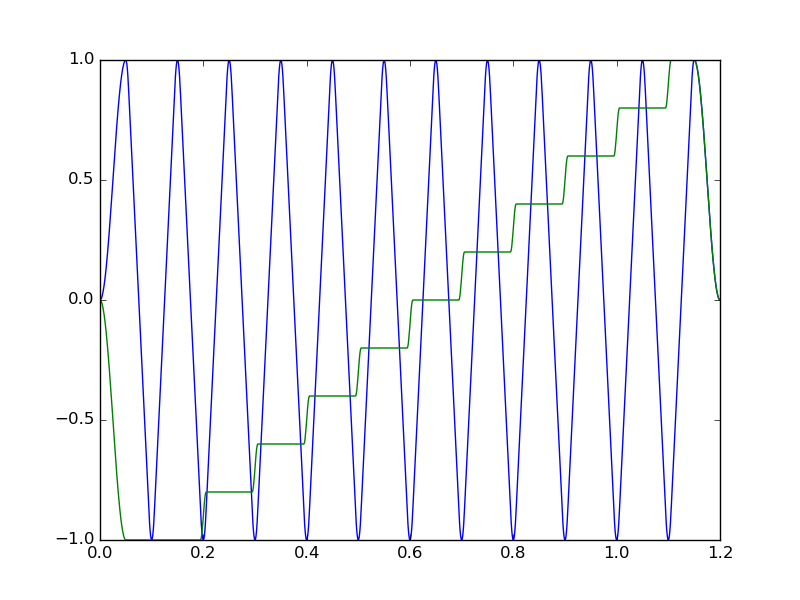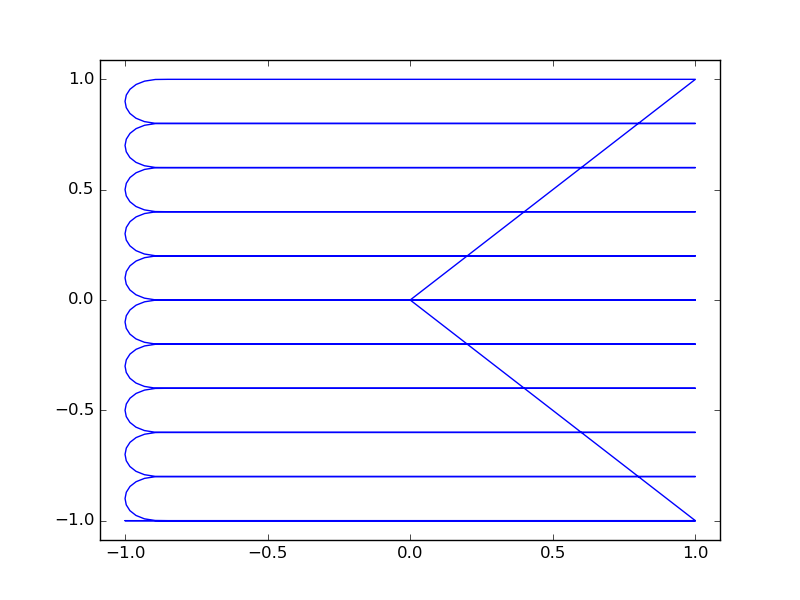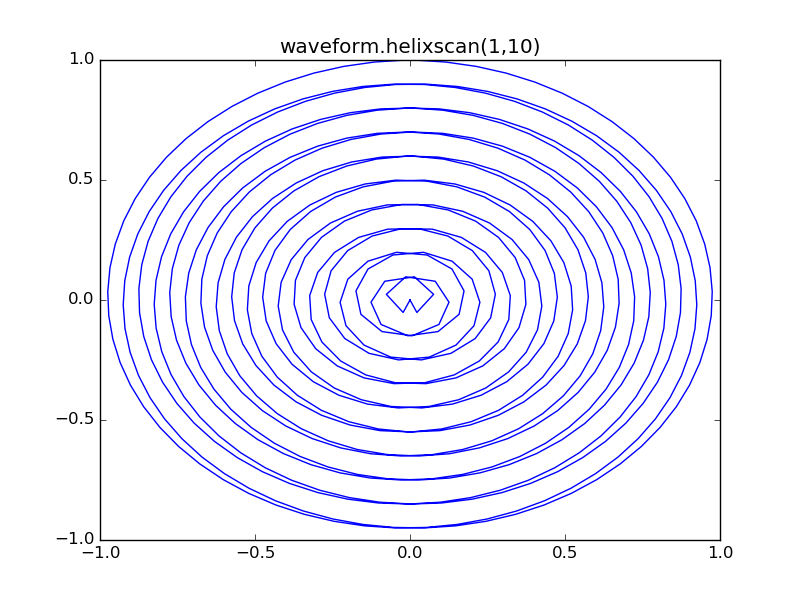The waveform module: Creating and manipulating discrete-time functions¶
The Waveform class creates, manipulate and plot discrete functions of time.
It was primarily designed to work with the analog input/output functions
of the MCCDAQ Python driver usb2600.usb2600, but is much more general in scope.
- The
Waveformclass can do: - single- and multi-channel waveforms
- time plots
- XY plots
- XYZ plots (both regularly and randomly spaced data)
- Fourier transform
- simple arithmetics (add and multiply waveforms, and waveforms and scalars)
- Functions are included to create some usual waveforms:
- sine
- helix
- gosine (connects two points with a sine curve)
- linscan (triangular waveform with rounded edges)
Copyright Guillaume Lepert, 2014
-
mccdaq.utilities.waveform.timescale= {'week': 604800, 's': 1.0, 'ms': 1000.0, 'min': 0.016666666666666666, 'h': 0.0002777777777777778, 'ns': 1000000000.0, 'year': 31557600.0, 'day': 86400.0, 'us': 1000000.0}¶ Define time units, relative to the second.
-
class
mccdaq.utilities.waveform.Waveform(data, dt, t0=0, padding=1)[source]¶ A simple class to create and manipulate waveforms (functions of time).
Parameters: -
pad(padding, value=0)[source]¶ Right padding.
Parameters: - padding – the waveform final length
- value – what to pad with
-
-
mccdaq.utilities.waveform.sine(frequency=1, amplitude=1, offset=0, phase=0, nsamples=100, rate=10, tunit='s')[source]¶ Return a sine wave.
\(y(t) = DC + A \sin(2 \pi f t + \phi)\)
Parameters: - frequency – frequency f of the sine wave
- amplitude – amplitude A of the sine wave (peak to average)
- phase – phase \(\phi\) of the sine wave
- offset – DC offset
- nsamples – number of samples in the final waveform
- rate – sampling rate, in Hz
- tunit – time unit to use (see
timescale)
Return type:
-
mccdaq.utilities.waveform.helixscan(amplitude, turns)[source]¶ Returns a two-channel waveform that makes a 2D closed helix pattern.
Parameters: amplitude – scan amplitude Param: turns: number of turns Example: >>> a = waveform.helixscan(1,10) >>> a.plotxy()
produces the following scan pattern:
-
mccdaq.utilities.waveform.gosine(a, b, dt, rate, t0=0)[source]¶ From A to B in a graceful fashion.
This is done with a cosine arc \(y(t) = a + (b-a) (1-\cos(2 \pi f t))/2\)
Parameters: - a – starting value
- b – final value
- dt – time interval between a and b
- rate – waveform sampling rate
- t0 – starting time at a
Return type:
-
mccdaq.utilities.waveform.linscan(amplitude=1, lines=100, fscan=10, rate=10000, cap=0.08)[source]¶ Return a two-channel quasi-sinusoidal waveform made of linear segments joined by sine curves.
Parameters: - amplitude – amplitude of the waveform
- lines – number of periods
- fscan – frequency of the waveform
- rate – sampling rate
- cap – fraction of the waveform spend in the sine cap. between 0 (triangular wave) and 1 (pure sine wave)
Return type: The
Waveform.linear_subsetattribute of the returned object is set to indicate the linear portions of the waveform (this is useful when using this waveform to drive ausb2600.usb2600.USB2600_Sync_AIO_Scanscan).Exemple: >>> a = waveform.linscan(1,10,10,1000,0.08) >>> a.plot() >>> a.plotxy()
produces the two-channel waveform shown below. The right figure shows the corresponding 2D scan pattern when the two channel are driving X and Y scanning mirrors (for example).