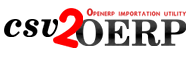Command line Interface¶
You can call your script in command line to dynamically modify importation params.
To prevent from importing csv file headers, type the following:
$ ./your_script.py -o1
To import only few lines (First ten’s), type the following:
$ ./your_script.py -l10
For further details:
$ ./your_script --help
Note
Command line options have a higher priority than the class definition arguments. For example, the configuration of your Openerp instance will be overwritten by the command line options you specified. Same for Session session arguments.
Shell options¶
Usage: SCRIPT NAME [options]
- Options:
-h, --help show this help message and exit -f FILENAME, --filename=FILENAME The CSV file to import. -s DELIMITER, --separator=DELIMITER The delimiter of the CSV file. -g QUOTECHAR, --quotechar=QUOTECHAR The quotechar of the CSV file. -e ENCODING, --encoding=ENCODING The encoding of the CSV file. -o OFFSET, --offset=OFFSET Offset (Usually used for header omission, default=1) -d, --debug debug mode -v, --verbose verbose mode -q, --quiet don’t print anything to stdout -l LIMIT, --limit=LIMIT Limit -u USERNAME, --username=USERNAME Username -p PASSWORD, --password=PASSWORD Password -r HOST, --host=HOST Host to contact -t PORT, --port=PORT Port used -b DBNAME, --database=DBNAME Database name
Script automation¶
To help you to configure your first script, a script automation has been added. In order to properly configure each binding for each csv files, you can call the module Tool with python -m option.
$ python -m csv2oerp.tools /path/to/your/csv/file.csv > my_script.py
This will result of a preconfigured script for the file specified. If you have more than one file, you can juste add a list of paths separated by coma.
$ python -m csv2oerp.tools /path/to/your/csv/file_#1.csv,/path/to/your/csv/file_#2.csv > my_script.py
Note
Internaly, it is the csv.Sniffer class which is used to detect dialect.
See also