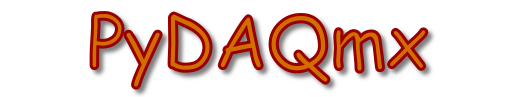
Callback functions are supported in PyDAQmx. With the function types defined in PyDAQmx.DAQmxTypes, you can convert a Python function into a C function pointer or callback and pass it to a library function requiring a callback as an argument, such as DAQmxRegisterXXXEvent().
The PyDAQmx.DAQmxCallBack module provides a mechanism for sending data to a callback function (see the second example). If you want to use a callback, the most effective way is however to use a Task object (see the last example).
Examples are available in the GitHub repository in the PyDAQmx/example directory.
Note
Callback are not available with the NIDAQmxBase driver (Linux). You should use the the full NIDAQmx driver.
Using a callback function is a three step problem:
This can be performed as follows:
# Define the python function
def DoneCallback_py(taskHandle, status, callbackData):
print "Status",status.value
return 0 # The function should return an integer
# Convert the python function to a C function callback
# The name is defined in DAQmxTypes
DoneCallback = DAQmxDoneEventCallbackPtr(DoneCallback_py)
# Register the function
DAQmxRegisterDoneEvent(taskHandle,0,DoneCallback,None)
NIDAQmx provides a method of passing arbitrary data to a callback function via the callbackData argument to the DAQmxRegisterXXXEvent() functions.
PyDAQmx uses the weakref module to send data to a callback function. You first need to register your data to get an id that you send to the callback using the create_callbackdata_id() function. You can get the object back with the get_callbackdata_from_id() function.
Here is an example:
from PyDAQmx.DAQmxCallBack import *
from numpy import zeros
# Class of the data object
# one cannot create a weakref to a list directly
# but the following works well
class MyList(list):
pass
# list where the data are stored
data = MyList()
id_data = create_callbackdata_id(data)
def EveryNCallback_py(taskHandle, everyNsamplesEventType, nSamples, callbackData_ptr):
callbackdata = get_callbackdata_from_id(callbackData_ptr)
read = int32()
data = zeros(1000)
DAQmxReadAnalogF64(taskHandle,1000,10.0,DAQmx_Val_GroupByScanNumber,data,1000,byref(read),None)
callbackdata.extend(data.tolist())
print "Acquired total %d samples"%len(data)
return 0 # The function should return an integer
# Convert the python function to a C function callback
EveryNCallback = DAQmxEveryNSamplesEventCallbackPtr(EveryNCallback_py)
DAQmxRegisterEveryNSamplesEvent(taskHandle,DAQmx_Val_Acquired_Into_Buffer,1000,0,EveryNCallback,id_data)
The PyDAQmx module provides an object-oriented interface to the driver (see the How to use PyDAQmx ssection). With this technique, a method is registered as a callback function. This gives access to all the attributes of the object inside the callback function.
Here is an example:
from PyDAQmx import Task
from numpy import zeros
"""This example is a PyDAQmx version of the ContAcq_IntClk.c example
It illustrates the use of callback functions
This example demonstrates how to acquire a continuous amount of
data using the DAQ device's internal clock. It incrementally stores the data
in a Python list.
"""
class CallbackTask(Task):
def __init__(self):
Task.__init__(self)
self.data = zeros(1000)
self.a = []
self.CreateAIVoltageChan("Dev1/ai0","",DAQmx_Val_RSE,-10.0,10.0,DAQmx_Val_Volts,None)
self.CfgSampClkTiming("",10000.0,DAQmx_Val_Rising,DAQmx_Val_ContSamps,1000)
self.AutoRegisterEveryNSamplesEvent(DAQmx_Val_Acquired_Into_Buffer,1000,0)
self.AutoRegisterDoneEvent(0)
def EveryNCallback(self):
read = int32()
self.ReadAnalogF64(1000,10.0,DAQmx_Val_GroupByScanNumber,self.data,1000,byref(read),None)
self.a.extend(self.data.tolist())
print self.data[0]
return 0 # The function should return an integer
def DoneCallback(self, status):
print "Status",status.value
return 0 # The function should return an integer
task=CallbackTask()
task.StartTask()
raw_input('Acquiring samples continuously. Press Enter to interrupt\n')
task.StopTask()
task.ClearTask()